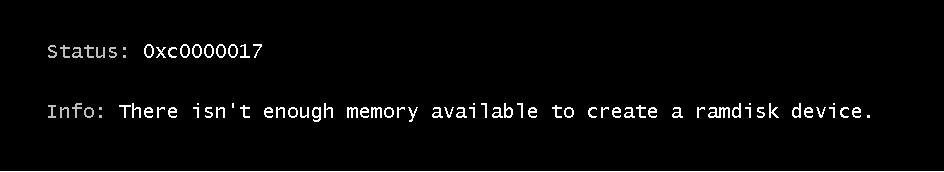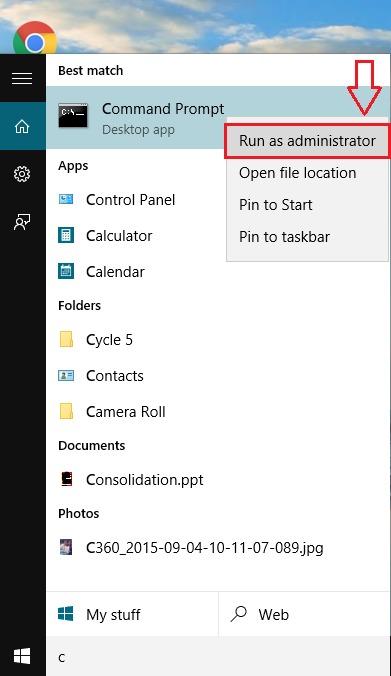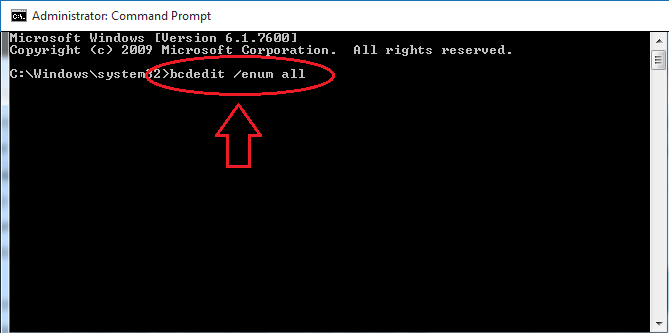Fixed! 0xc0000017 Error occurrence during installation of Windows 10: – 0xc0000017 error is an error that Windows users often have to deal with, during the installation of Windows 10. The error message would look somewhat like the one in the screenshot given below.
The status of the error says that the error code is 0xc0000017. In the info part, we can see that the reason for this error occurrence is because of the insufficient memory to create a ramdisk device. We can clear out this problem by removing the memory areas that are signaled bad. This is a simple procedure and thus can be easily resolved with the help of Command Prompt with a very few number of commands. Read on, to learn how to walk past this frustrating issue.
Also read: fix error 0xc004c003 windows 10 failed to activate
STEP 1
- Start typing cmd into your Cortana search box. This will result in the Cortana displaying the search results for you. Look for the program result that says Command Prompt. Now right click on Command Prompt and then click on Run as administrator option as you need administrator privileges to fix the bad memory sectors.
STEP 2
- When the Command Prompt opens up in the administrator mode, type-in or copy-paste the following command and hit Enter.
bcdedit /enum all
STEP 3
- The execution of the previous command results in the listing of all the memory locations that are signalled as bad.
STEP 4
- The list of bad memory locations needs to be cleared. For that simply type-in or copy-paste the command given below and hit Enter just like before. Once you are done, restart the machine and give the installation of Windows 10 one more try.
bcdedit /deletevalue {badmemory} badmemorylist
That’s it. Now you will be able to proceed with the installation of your brand new Windows 10 Operating system without the 0xc0000017 error causing you any trouble. Seeing an error message on your Windows screen and taking your laptop to the nearest service center is something. But trying and working around the problem on your own, is totally something else. Hope you found the article useful.