If you can’t create a new folder just by right clicking on the desktop window and then by clicking on “New> folder” and thinking what to do, you have just come to the right place. Make this simple change in your Registry Editor window and the problem will be solved easily.
NOTE–
Before going ahead to the main fix, we strongly suggest you to create a a backup of the registry on your computer. After opening Registry Editor, click on “File” > “Export” to create the backup.
If anything goes wrong you can retrieve your registry by simply importing the backup.
Also Read: – Restore Missing New from Context menu
Fix 1- Create a new sub-key under shellex key-
You have to create a new key in shellex(associates all the shortcuts in the right click menu) and the problem will be solved.
1. Click on the Search box and type “regedit“.
2. Now, click on “Registry Editor” from the elevated search results window.

3. In the next step, you will have to navigate to this registry file-
HKEY_CLASSES_ROOT\Directory\Background\shellex\ContextMenuHandlers
4. Now, right-click on “ContextMenuHandlers” and then click on “New>Key“.
5. Simply, rename the key to “New“.
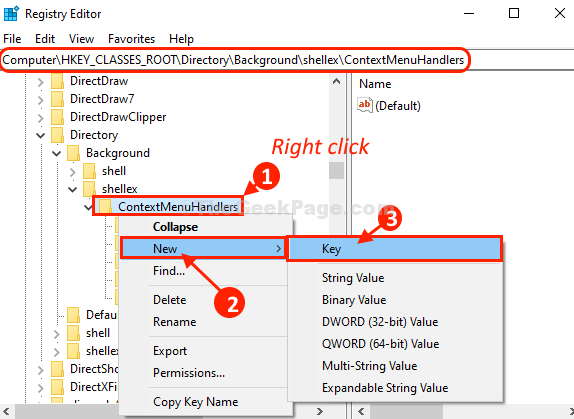
6. Now, on the left-hand side, click on “New” to select it.
7. Now, on the right-hand side, double click on “Default” to edit it.
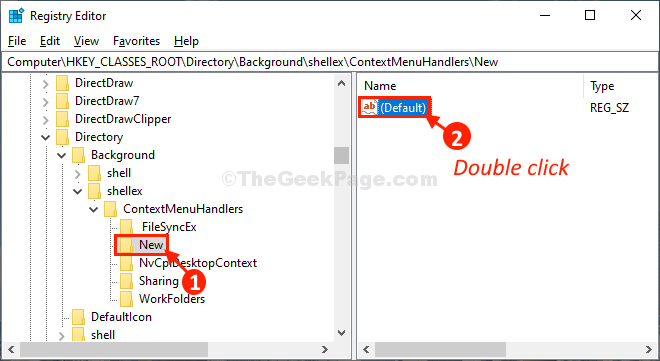
8. In the Edit String window, copy-paste this in ‘Value data:‘ box.
{D969A300-E7FF-11d0-A93B-00A0C90F2719}
9. Then, click on “OK“.

Close Registry Editor window.
Check if you can create a new folder by right clicking on the desktop and then “New> Folder“.
You will be able to create a new folder just like before.
Fix 2 – Turn Controlled folder access OFF
1. Search Windows security in Windows 10 search box.
2. Now, Click on search result to open it.

3. Click on Virus & Threat protection.

4. Click on Manage Ransomware protection.

5. Turn off Controlled folder access.

Fix 2 – Check security settings of your Disk
1. Right click on the disk on which you are unable to create a new folder
2. Click on properties.

3. Select your User and click on Edit.

4. Make sure Modify, Write and read are checked. If not check these options and click on apply and OK.

Fix 3 – Run SFC / SCANNOW command
1 – Search cmd in Search box.
2 – Now, Right click and click on run as admin.

3 – Now, run the command given below.
SFC /SCANNOW
4 -Close the CMD Window and try again.