Do you know there is something called as Shoulder Surfing? Imagine you are working on your project while sitting in some cafeteria. There can be number of people around you who can peep into your laptop while you are working and they might use your credential or confidential information which is called Shoulder Surfing. But you cannot completely avoid people around you so it is always better to hide our account details while signing-into your laptop. Let us see in this article how you can hide the account details from sign-in screen in Windows 11.
Steps to follow to hide Account Details from Sign-In Screen in Windows 11
Step 1: Open the Settings app window.
Press Win +I key on your keyboard.
Step 2: In the Settings window
Click on Accounts and then click on Sign-in options as shown in the below picture.
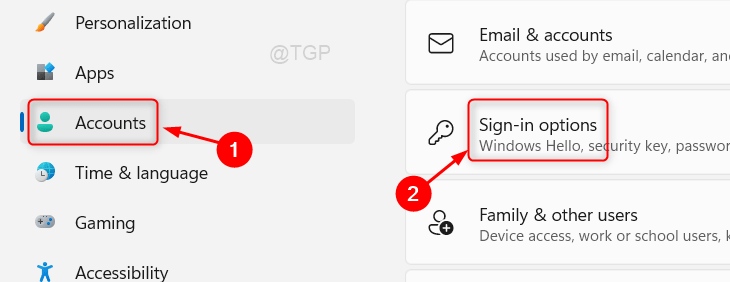
Step 3: Then, Scroll down the Sign-in Options page.
Click on Toggle button to turn off the Show account details such as my email address on the sign-in screen option.
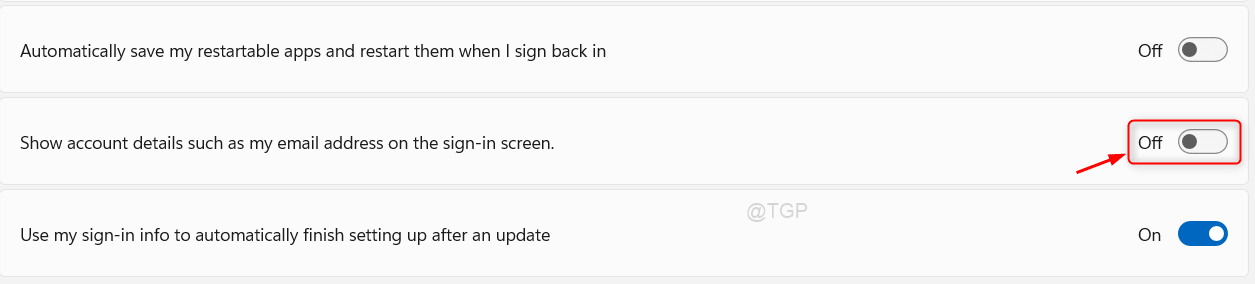
You can restart your laptop and observe that the account details like email id has been hidden from the sign-in screen.
Hope this article was helpful. Please leave us comments below.
Thank you for reading!