If you want to delete or get rid of a particular type of files inside a folder, you can do so easily using Command prompt. Here is a step by step guide for doing this.
For example, i want to delete all .txt files inside a folder. Lets do this.
How to Delete Files with particular extension
1. Search cmd in windows 10 search box.
2. Click on the cmd icon to open it.
3. Now, browse to the folder and copy the path of the folder from the address bar.
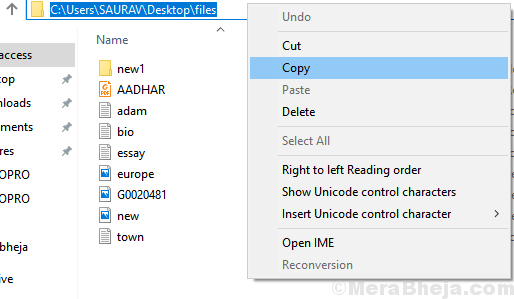
4. Now, in command prompt window, just write cd /path/of/the/file/you/just/copied
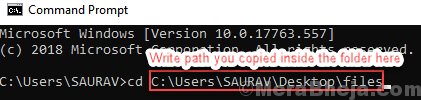
5. Now, copy and paste the command given below to delete all .txt files.
DEL *.txt
All the .txt files will be deleted.
To force delete use /f with the command
So, the new command will be
DEL /f *.txt
Case 1 – If you want to Delete all files having some_text as a part of string
copy and paste the command given below to delete all files with name or part of name some_text
DEL some_text*
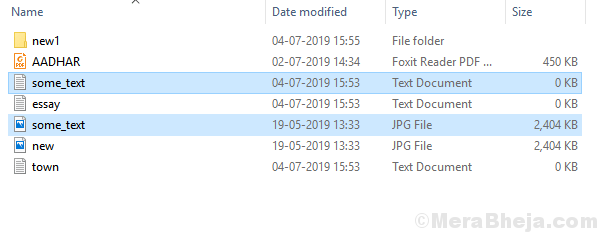
Case 2 – If you want to Delete all files having some_text and having extension .jpg
DEL some_text*.jpg