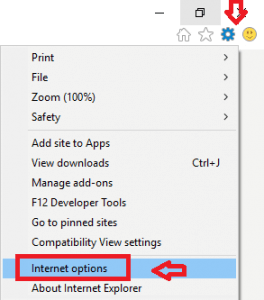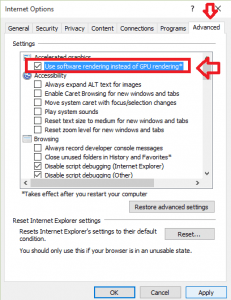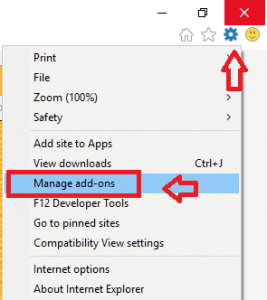YouTube is home for hundreds of videos. Knowledge seekers, entertainment lovers and geeks need it daily. In Windows 10, some of you might have had issues with YouTube. Internet Explorer crashed when you played a video. In spite of Flash Player update, the problem might stay. Problems about Netflix videos are also seen. It is tough to skip a day without YouTube. So, it is important that you fix it. Now if YouTube is not working on your Windows 10 device, this post is the solution. Follow the steps below :
Also read :
How to Fix YouTube Error in Windows 10
Adjust Accelerated Graphics
- Open Internet Explorer.
- Click on the gear button(Settings) at the top-right corner. Then, click on Internet options.
- A wizard will appear. Click on the Advanced tab. Mark the box that refers to Use software rendering instead of GPU rendering. This enables the above said option.
- Click Apply and OK.
- Test the next time you launch Internet Explorer. The changes must have taken place.
Modify Flash Player Settings
It’s important to make sure that Flash Player is working properly. It can be done by applying the given steps :
- Click on the gear button(Settings) at the top-right corner of Internet Explorer. Click on Manage add-ons.
- In Toolbars and Extensions, right-click on Shockwave Flash Object. Click on Enable.
Disable ActiveX Filtering
- Click on the gear button(Settings) at the top-right corner of Internet Explorer.
- Hover your mouse on Safety. A few options pop-up. Click on ActiveX filtering. This disables ActiveX filtering.
- Shut down the Internet Explorer.The changes will be seen on the next launch.
If the problem persists, make sure that Adobe Flash Player is updated. Grab the latest version. The problems must be due to either wrong settings or due to Flash Player. If the problem is because of the Flash Player, YouTube will give a message. Anyway, try out these steps. Your issue will be fixed.