As we all know Windows 10 is the latest Operating System from Microsoft. Before this, we had version 8. Microsoft had this policy of releasing a new version of OS once in three years. But from Windows 10 onwards instead of rolling over a new version, they send us incremental updates twice a year( released in spring and fall) with monthly quality updates.
For example in 2020, we had two releases :
- Released in Spring – Windows 10 20H1(Windows 10 2004)
- Released in Fall – Windows 10 20H2(Windows 10 2010)
One of the reasons why Microsoft changed from the earlier model(release of new version once in 3 years) to this new model (Spring and Fall release) was because the upgrade from the previous version to the new version was time-consuming. It did take few hours and many restarts for all the programs to set up and this would annoy the customers. With this new policy in place, the downtime due to Windows Upgrade decreased significantly. In order to reduce the downtime further, Microsoft came up with a new feature called Enablement Package in October 2019 from Windows 10, version 1903.
What is Enablement Package?
Enablement Package is basically an update package. The primary task of this package is to activate the update files that are present in the system in the dormant state. It is a few KBs in size.
With this feature in place, Microsoft sends the new update files to the system in advance and they can be preinstalled in the system as well. However, they can only be activated when they are released by the company via Enablement Package.
To understand this better, let us take the example of 2020 releases. Windows 10 version 20H1 and Windows 10 version 20H2 have a common core OS with an identical set of system files. In the monthly quality update of Windows 10 20H1, the feature update files for Windows 10 20H2 were delivered to the system. Now our system has all the update files of Windows version 20H2 and they can be pre-installed. However, they cannot be activated because the enablement package for this will be sent when the Windows version 20H2 releases.
When Windows 10 version 20H2 releases, we can activate the features that were delivered earlier, using the enablement package that is sent with this release. With a single restart, all the new features can be enabled reducing the downtime due to the Upgrade of a system to a great extent.
As an example, we can see the file, Feature Update to Windows 10 20H2 enabled via Enablement package
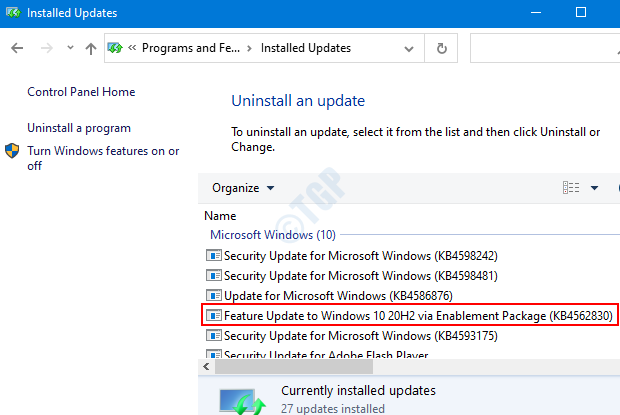
That’s All. Hope this was informative. If you any questions, kindly let us know in the comment section.