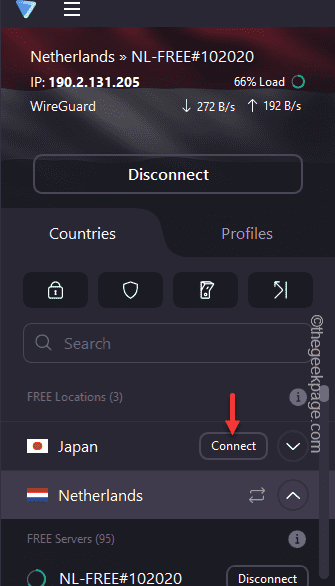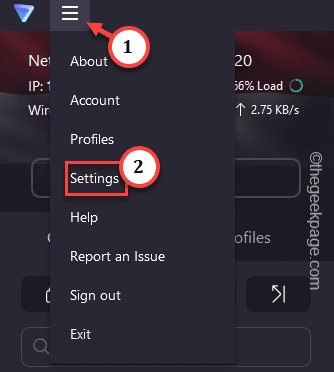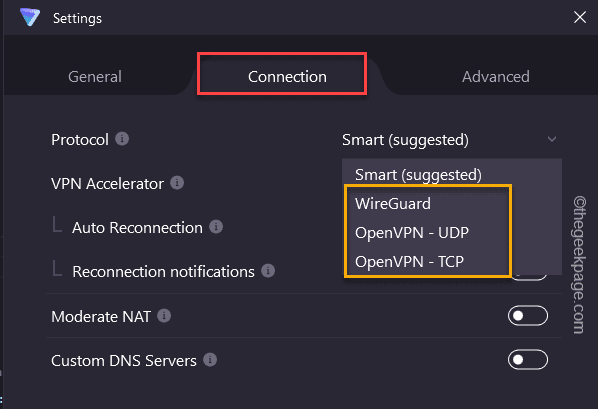Is your VPN connection showing slow connection speed even when you are on a high speed connection? It is completely normal for a VPN connection to be slow as the traffic involve needs to travel to the VPN server through the VPN tunnel instead of the usual ISP route. Can you increase the VPN speed? Absolutely Yes. There are some tricks that can increase the VPN speed upto 40%!
Trick 1 – Choose the nearest server
As you may have known, the best VPN speed can be obtained from the nearest VPN router point. Choose the nearest server location to get the maximum speed.
Step 1 – Open the VPN client app, if it is minimized.
Step 2 – Check other servers from the Server table. These servers are distributed in various countries across the world. So, carefully, choose a country which is the nearest.
[For an example, if your location is in Taiwan, you can choose the Japan server or Hong Kong server. ]
Connect to the specified server and wait for the VPN to connect to the specific server.
Check the network speed once more.
Trick 2 – Use another VPN protocol
VPN users have many protocols to choose from. These are PPTP, L2TP or OpenVPN. Follow our guide on Proton VPN app to change the VPN protocol to speed up the connection.
Step 1 – Open the VPN app.
Step 2 – After opening the app, open the app settings.
Step 3 – Once you have opened the VPN app, head on to the “Connection” tab.
Step 4 – There, you will see the Protocol setting. Now, you will see multiple options –
Wireguard OpenVPN TCP OpenVPN UDP
Though the OpenVPN is a pretty old technology, it is stable and excellent choice. You can either choose “OpenVPN TCP” or “OpenVPN UDP“.
We recommend you test all these three protocols once at a time to check which protocol delivers the best network coverage for you.
Trick 3 – Give another VPN a try
If you are using a free VPN, it is time to use a premium one. Majority of the VPN providers restrict premium servers behind a paywall. Only the premium users can get access to them.
Even if you are using a premium account, you can opt for another VPN service. Like if you are currently using the NordVPN, you can opt for ExpressVPN. The prices may vary slightly, but may provide a better experience altogether.