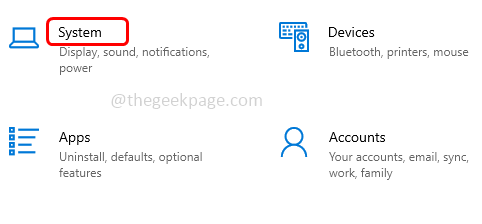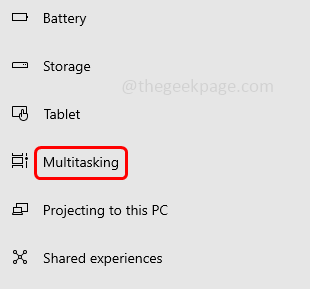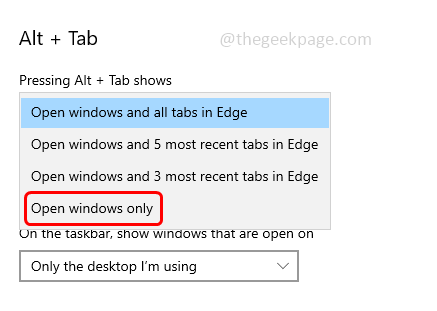When pressed Alt + Tab it is normal to have thumbnails of each opened app. But that’s not the case in the Microsoft Edge browser. It shows each and every tab opened in the edge browser as a thumbnail when the Alt + Tab is pressed instead of showing in one instance. This might be annoying for a few users since switching between different tabs may take more time. You can fix this by changing a few windows settings. In this article let us see how to remove edge browser tabs from Alt + Tab. Let us start!
Use Windows Settings
Step 1: Open the Windows Settings using Windows + I keys together. Click on System
Step 2: On the left scroll down and select the Multitasking option
Step 3: Find for Alt + Tab section on the right and from its dropdown menu select open windows only.
Done! Now when you press the Alt + Tab, Edge browser tabs will no longer be seen.
Isn’t it simple and super easy? I hope this article is helpful. Thank you!!