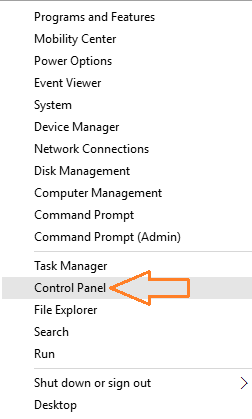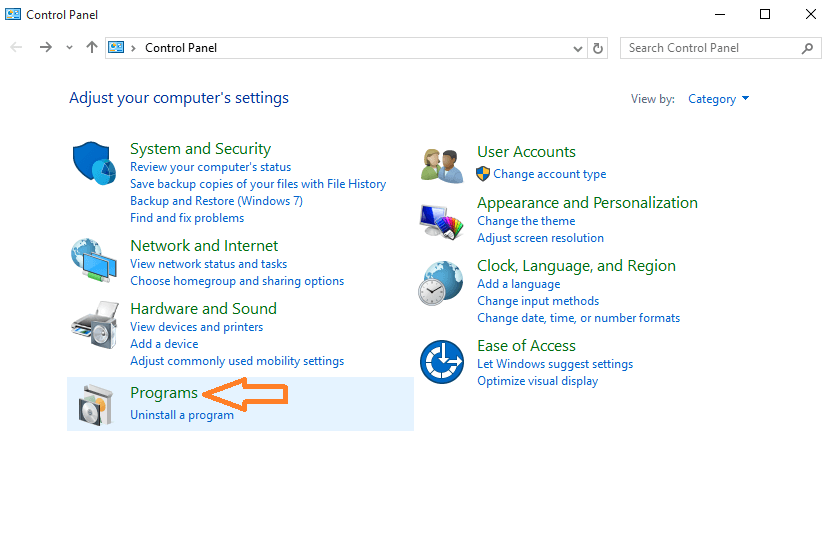When you have upgraded to windows 10, you must have seen a new browser edge
waiting for you. But do you know internet explorer 11 is still on your system. You can use it if you want. But if you do not want it because the best successor of it named edge is already in your system, its better to remove it to save some space also on your system.
How to uninstall IE 11 from windows 10 PC
Step 1 – Press windows key + x to open menu in the left side of the screen. Click on control panel in it.
Step 2 – Click on programs as shown below.
Step 3 – Now, click on turn windows features on or off.
In the windows feature system dialogue box which opens, uncheck internet explorer 11 option and press ok.
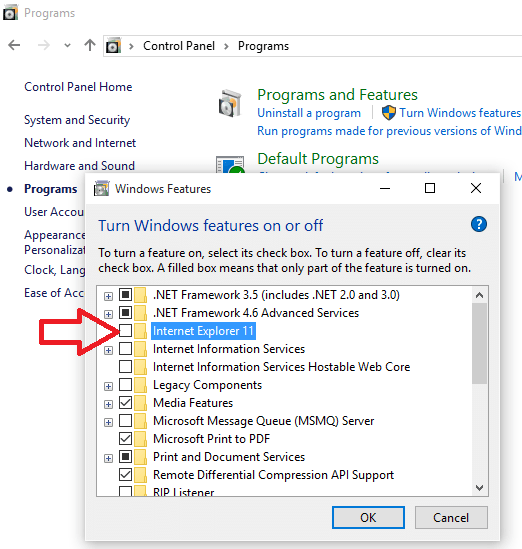
A warning box will appear. Confirm yes on it. After this removal process will get started and after a reboot your system will get ie 11 eliminated from your system.