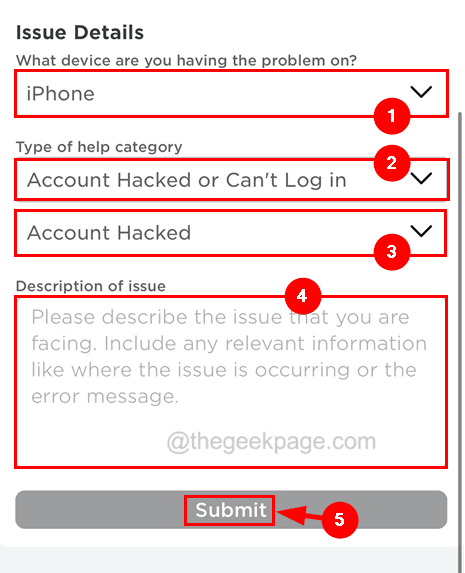Roblox is a great platform meant for all gamers who are passionate about playing excellent games. They allow Roblox users to create games that can be played by other users and themselves as well.
But recently, we have been getting reports that say some Roblox players cannot sign into their account since it has been hacked or banned for a certain amount of period.
This could be because someone has really hacked your account using the account details or Roblox has banned your account from using it. This is possible because Roblox has a strict set of rules and laws to be followed by all users and if any user violates their policy, they will ban you for some days depending upon the severity.
In this post, you will find the steps on how you can reactivate your Roblox account after getting hacked or banned.
How to Reactivate your Roblox Account After Ban or Hacked
Step 1: First of all, go to the web browser on your iPhone like Safari or Chrome.
Step 2: Then type the below link in the address bar and go to its page.
https://www.roblox.com/support
Step 3: Once you reach the page, it will ask you to enter your Date of Birth in month/day/year format as shown below.
Step 4: Then click on Next to continue.
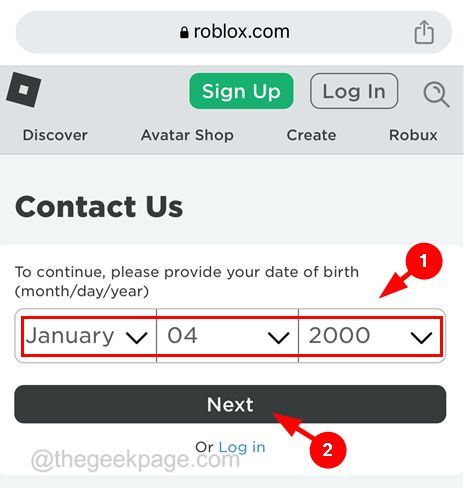
Step 5: Here, you have to provide the contact information details like Username, First Name, Email Address, and Confirm Email Address.
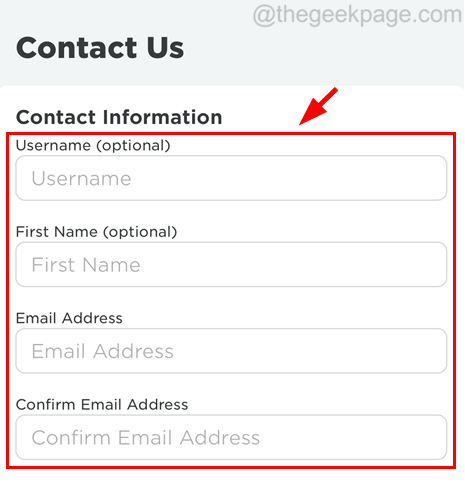
Step 6: Afterwards, you need to scroll down the page and enter the Issues details.
Step 7: Select the device where you are getting this issue like iPhone, Pc, Mac, etc. from the dropdown list of What device are you having the problem on
Step 8: Once selected the device, now choose the Account Hacked or Can’t Log in option from the list of Type of help category
Step 9: Also, choose Account Hacked from the list just below it as shown below.
Step 10: After that, you now have to mention your issue in detail in the description box named Description of issue.
Step 11: Finally, you have to click on Submit.