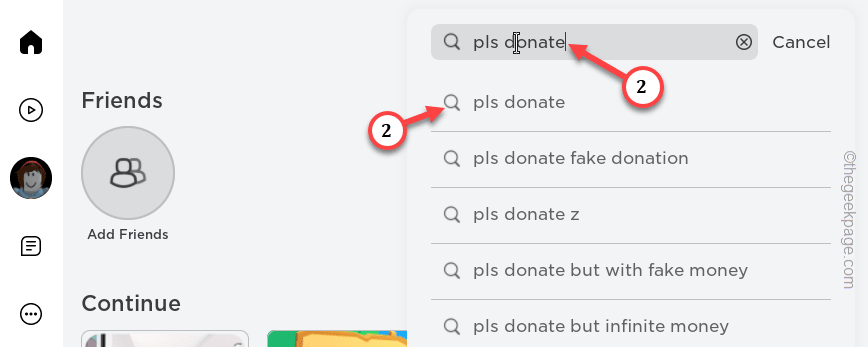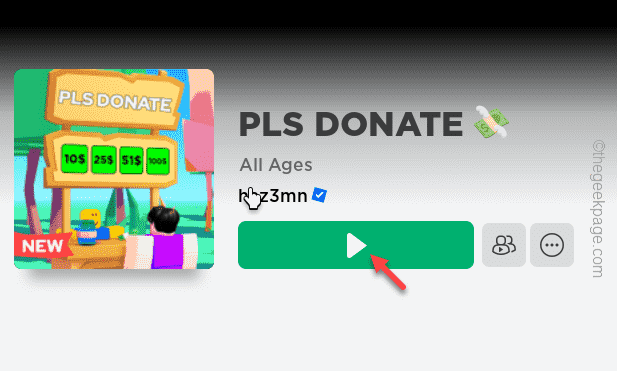You have setup a Pls Donate box in the Roblox and got a nice offline donation in the box. But, you may be wondering how to claim those offline Robux from this Pls Donate box. So, this is our guide on how to claim offline Robux from Pls Donate stall inside the game. Just follow our instructions to collect the Robux directly in the game.
How to claim Robux from Pls Donate box in Roblox
To claim the Robux from the Pls Donate box is quite easy. You can do this in the Roblox game as well as from the Roblox on web. Follow the set of instructions that suites you the best.
Steps for Roblox game
You have to enact these steps in Roblox game.
Step 1 – Launch the Roblox game on your computer. It doesn’t matter whether you are using the store version of the app or the Roblox Player from the site.
Step 2 – After launching the game, search and launch “Pls Donate” game in there.
Step 3 – Now, tap the play button in the PLS DONATE game to start the game.
Step 4 – When the game launches, tap the small gift icon on the left side to open the Gifts center.
Step 5 – The Offline Donations banner should appear here. So, tap the board button beside the exit button to view the full list of donations waiting for you.
Step 6 – On the board, you will see the Donation amount along with other information of the donor.
Step 7 – Just tap it once to claim the Robux that you have received as gift.
This way, you can easily collect all the offline donations you receive in the game.
Just remember that Roblox takes a 30% cut on all the in-game donations as platform fee.
Steps for Roblox on web –
Step 1 – Open Roblox.
Step 2 – Log in to your Roblox account using Roblox credentials.
Step 3 – When the Roblox opens up, you will see the Robux sign on the top-right corner.
Step 4 – So, tap the Robux icon and tap the number which shows how many Robux you currently have. Otherwise, you can tap “My transactions” option as well.
Step 5 – Here, you can get a full account of all the transactions that you have done in the past.
If you notice a transaction that says “Pending Robux“, you don’t have to do a thing as these pending transactions just takes a few hours to get resolved and these pending Robux will get credited to your account in due time.
This way, you can understand and claim the pending Robux in Roblox and have an understanding about the pending transactions as well.