Internet explorer 11 is the latest successor of Microsoft IE browser series. Most of the people still use it, but many a times users when they try to start IE 11 , it does not respond and throws an error message stating internet explorer has stopped working. There is not a single reason for this, but using methods in this article you can easily fix this error.
Fix 1 – Reset Internet explorer 11
1. Press Windows key + r together to open run.
2. Now, write inetcpl.cpl in it and click OK.

3. Click security Tab.
4. Click Reset all zones to default level.
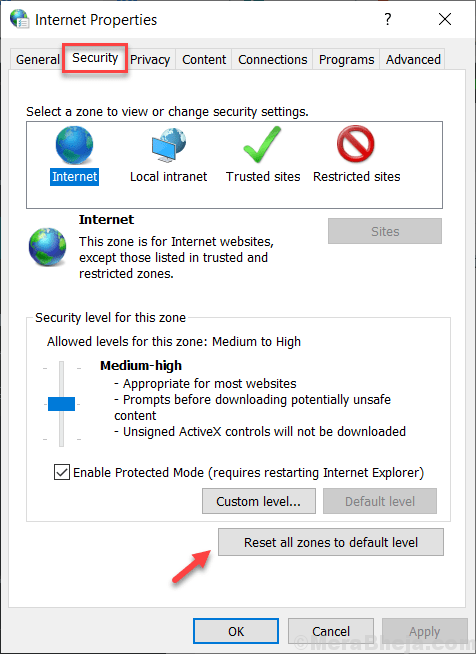
Fix 2 – Turn off Protected Mode
1. Press Windows key + r together to open run.
2. Now, write inetcpl.cpl in it and click OK.

3. Click security Tab.
4. Uncheck Enable protected mode to disable protected mode

5. Click apply and close the window.
Fix 3 – Run IE 11 in no add on mode
sometimes this problem may occur due to a problematic add on. You can try opening IE 11 in no add on mode. To open IE 11 in no add on mode, just do this:-
1. Press Windows key + r together to open run command.
2. Now, copy and paste iexplore.exe –extoff in the text input box and click OK.

Fix 4 – Reset Internet explorer 11
1. Press Windows key + r together to open run.
2. Now, write inetcpl.cpl in it and click OK.

3. Click on Advanced Tab.
4. Click on reset.

5. Check Delete Personal settings.
5. Finally, click on reset.

Fix 5 – Disable hardware acceleration
1. Press Windows key + r together to open run.
2. Now, write inetcpl.cpl in it and click OK.

3. Click on Advanced Tab.
4. Check Use software rendering instead of GPU rendering . This will disable hardware acceleration.

5. Click on Apply and close this window.
Note: If all the methods given above does not work, try to update your windows or try creating a new user and then log in with this new user to check if it works or not.