Microsoft Word is among the most popular word editing applications available in the world. No document is complete without an MS Word file nowadays and it is important to know the features that can make this application super useful for our day-to-day life. One of the features of MS Word is the ability to add and open hyperlinks to websites for further reading on a particular topic. Now the default settings for MS Word are to use the keyboard Control button + mouse click to open the hyperlinks present in a document. However, this becomes an issue when there are multiple links to open in any document. This can become a tedious task and the user can quickly lose interest in the content present within the document. To simplify this certain changes need to be done so that a link is available with a single click of the mouse.
Disabling the Ctrl + Click on MS word to follow hyperlinks
Step 1: Open MS Word with the hyperlink present.
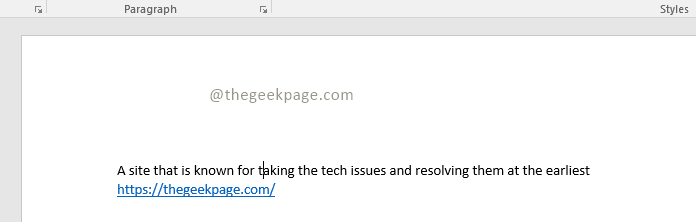
Step 2: Move the mouse over the hyperlink which you want to open.
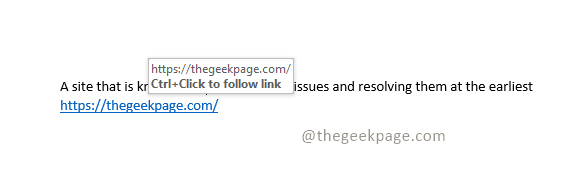
Note: You will see a message asking to press Ctrl+Click to open the link.
Step 3: Now open File on your MS Word and go to Options at the bottom of the menu.
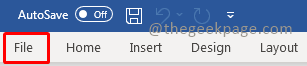

Note: You can alternatively press Alt+F as a shortcut to open File.
Step 4: Select the Advanced tab under the Word Options.
Note: You will see that the checkbox is ticked for Use Ctrl+Click to follow hyperlink.

Step 5: Click on the checkbox to deselect the Use Ctrl+Click to follow hyperlink.
Step 6: Click on Ok at the bottom in order to save the change in settings.

Step 7: Now you can move the mouse over to the hyperlink and check if that feature is disabled.
Note: It will show a message asking to just click or tap to follow the link.

That’s all!! Your link is now free to open in a simplified manner. You will also notice that the shape of the mouse now changes to a hand symbol indicating that the hyperlink can be opened with a single click of the mouse. You can now use this feature in case there are multiple links present in the word document. Do tell us in the comments sections whether you found this feature in MS Word helpful. In case you prefer the original Ctrl+Click you can let us know about that as well.