Ever experienced the Blue Screen while working on your system? If not all, most of us must have gone through this some or other time. It’s one of the most feared errors of the system that leads your system to crash in the midst of an ongoing session, causing any unsaved files to be lost partially or completely.
The crash can occur due to faulty hardware or software including errors in memory, motherboards, etc. However, if the crash occurs due to a software fault, instead of seeking a technician help that may otherwise take long, you can simply use dedicated tools to fix the error.
Here’s a quick list of some of the best tools that help you fix the BSoD error by quickly detecting the software that’s causing the problem.
BlueScreenView
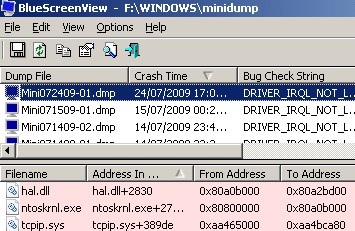
It’s specifically developed to help to check and read the small memory dump files that are generated whenever your system stops working all of sudden due to the blue screen of death.
Features:
- It automatically runs a check on your system and shows the details related to all the crashes and the time it stopped working in the form of small memory dump files in a single table.
- It also displays a wide range of details related to the drivers and the processors that are possibly the reason behind the blue screen.
- It also includes other info related to the name of the file, product, details, and the current version.
- It comes with an exclusive utility that runs an online search to check bugs and drivers to help you repair the errors faster.
Moreover, it features a neat and simple user interface with minimal configuration choices, and also allows you to open certain files from remote systems or add just one file saved into any other folder.
Price: Freeware.
WhoCrashed
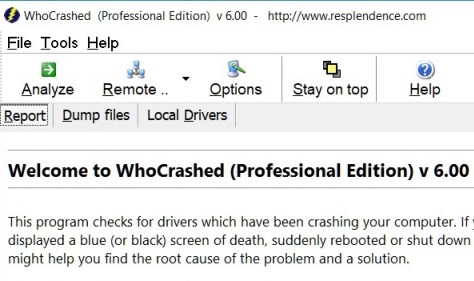
System crashed all of a sudden and you want to find the cause? That’s exactly what this tool helps you with. It helps you identify the drivers that may have caused the system to crash and display a blue/black screen.
Features:
- A straightforward and user-friendly tool that helps find the potential issues of the system causing the crashes, reboots, or display of warning pop-ups.
- It scans your system including all the drivers.
- Runs a check on the kernel modules that may be a potential cause behind a BSoD or Stop Error.
- Identifies the minidump files informing you about its current status, whether it’s active or not.
- It also scans the detected files and analyses the potential cause.
- Then displays an extensive view of the scan that includes the possible causes, for instance, a bug or driver malfunctioning.
- It also offers many recommendations related to the potential causes of the computer crashes.
Among its other major features is a special function that allows you to purposely crash your system to check if its properly set to create minidump files.
Price: Free.
Debug Diagnostic Tool
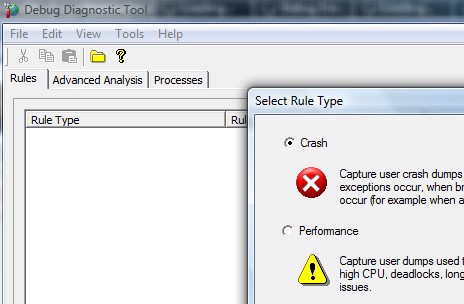
This tool by Windows is more of a trouble-shooter that takes care of PC problems like crashes, blue/black screen death, slowing down, memory loss, etc.
Features:
- It comes with integrated analysis directives that are dedicated to IIS applications (Internet Information Services), SharePoint, etc.
- Comes equipped with a latest analysis mechanism host that’s accompanied with an integrated reporting structure. You can use this from .NET.
- Generates crash and hang reports using built-in .Net 2.0 and greater analysis technology.
Moreover, it also offers Performance, .NET memory, and SharePoint analysis script and integrated heap evaluation mechanism for all the major platforms that it supports.
Price: Free
WinDbg
This one is another free trouble-shooting tool by Microsoft that runs a scan on the dump files using the command line and then debugs the system to prevent it from BSoD or any crashes.
Features:
- Debugs kernel-mode that is memory wastes created after your system has crashed due to the Blue Screen of Death.
- Also fixes crash dumps in the user-mode.
- Ability to automatically add debug symbol files from a server after comparing different parameters. This helps you to save time that you would otherwise spend on designing a symbol tree.
When the changes are done to a closed symbol server, then those can be associated with the binary source code. It takes a lot of pressure off from fixing issues that may have several types of binaries added to the debugging target by removing any possibility of detecting and adding certain types of symbols on the debug host.
Price: Free.
Conclusion
From a dysfunctional drive of a hardware, or an interfering 3rd party software to hacker attacks, there can be many reasons that may lead to BSoD. While for hardware related issues you do need to seek professional help, for software errors, these tools are the best savior. BSoD is indeed a frightful thing to happen to anyone working on important tasks on their system. It can lead to major data losses and hence, a lot of inconveniences. So, try these out and resolve your Blue Screen error in no time.