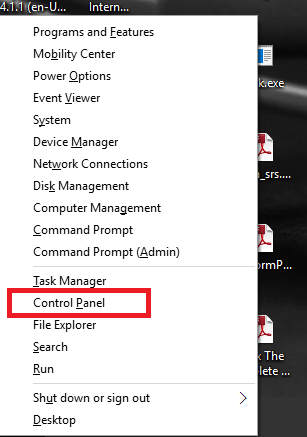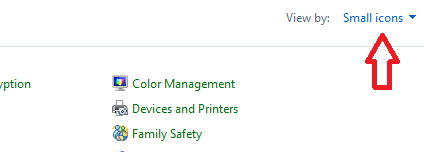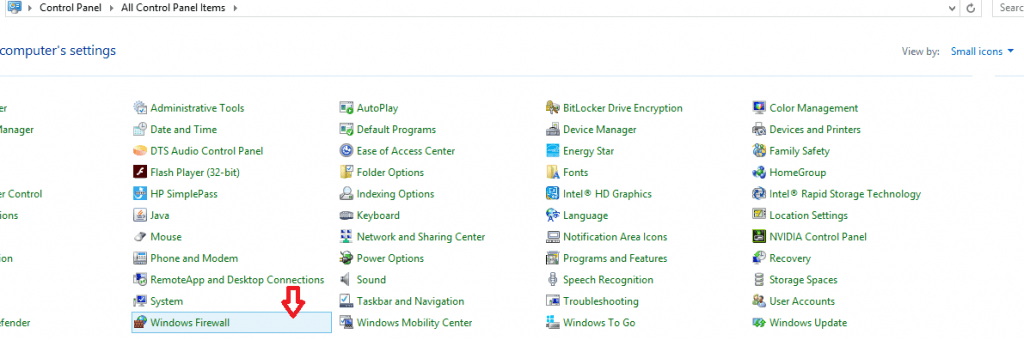How To Allow Apps to Communicate through Windows Firewall: – Do you want your apps to tunnel into the firewall? Most of the times,you are keen to adopt the best of the security features your Windows 10 will be capable of providing you, in order to safeguard your system against the prevalent outside attacks, say passwords and pins. Also Windows 10 plays its own part to help secure your system by making use of a software component called Windows Firewall.
Firewall,as the name indicates, is a component between the outside sources and the internal system modules which filters any unwanted sources from entering into the system.
There are many apps that will demand you communicate with the Windows Firewall but you might have been blocked from doing so.This might have happened either because they have this firewall as a hindrance or you yourself have blocked them intentionally, preventing them from pulling through.
Thus,we now present a solution onto how to communicate with the firewall.
How to do this?
STEP 1:
Hold together the Win and X buttons on the keyboard when a menu pops up.Choose the control panel option.
STEP 2:
In the control panel, in the top right, we have a view by option.Select the small icons option out of the three.
STEP 3:
A sequence of menu emerges.Choose the Windows Firewall menu as shown below.
STEP 4:
In the interface that gets opened up,towards the left, you find a series of options. Tap on the second option Allow an app or feature through Windows Firewall.
STEP 5:
A window with a list of greyed options pops up.This is because they cannot be handled. In order to overcome that, choose the change settings button.
STEP 6:
Choose the applications of your requirement, and then tap on the tick mark button on its rights for their access to be allowed.
STEP 7:
Also if you want many more applications to be allowed for access, click on the Allow another app button found below.When you choose the browse button, you can select an app that was not apparent on the menu displayed before.Choose the app,click on the Add button and thus provide access to it.
Now you have a way to help apps strike the Firewall too!