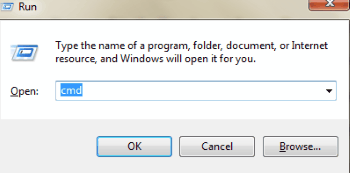Sometimes the users while connecting to a modem experience that the Laptop only sees 2.4 GHz and Not 5 GHz. In this case first of all they should check whether their laptop supports 5 GHz or Not or it Supports 2.4 GHz Only. Here is a simple solution to Find out this on your Laptop.
How to Check if your laptop supports 5GHz or Not
1: On your keyboard, press Windows + R keys at a time. This will open the Run dialog box.
2: Type cmd in the Run box and press Enter to open Command Prompt.
3. Now, Write the Following Command Given Below.
netsh wlan show drivers
4. Hit Enter Key to Execute the Command.
5. Locate Radio types supported line.
- If Radio types supported line shows 802.11g and 802.11n network modes along with other modes, Your Laptop has 2.4 GHz network capability only.
- If Radio types supported line shows 802.11n, 802.11g and 802.11b network modes along with other modes, Your Laptop has 2.4 GHz network capability only.
- But, If Radio types supported line shows 802.11a and 802.11g and 802.11n network modes along with other modes, Your Laptop has 2.4 GHz and 5GHz network capability both. Which means your Laptop supports 5GHz network .
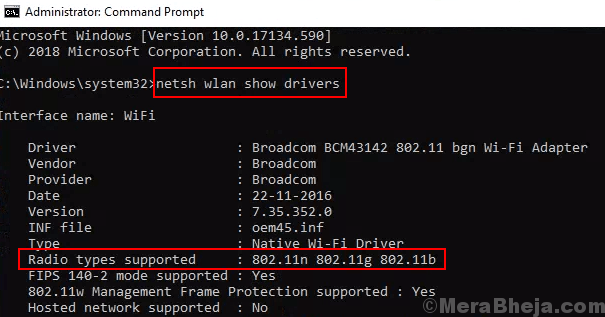
Thanks! Hope it Helped.
Also Read: 5GHz WiFi Not working In Windows 10/11