Windows 11 the latest release from Microsoft company has a host of useful features which the users have found to be super useful. These features can be easily used in their day-to-day lives and most changes are simple to execute with a few clicks of the mouse. One such feature is the image rotation or the orientation change of the images. We offer many options if you wish to rotate the file through other apps. Using File Explorer, Photos, or Windows Photo Viewer, we can turn an image. But if you want to rotate your image without any tools try this trick.
Rotating the image to the right in Windows
Step 1: Copy and paste the image on the Desktop.
Step 2: Right-click to select the image that you would like to rotate or change the orientation. Select Rotate Right on the options menu.
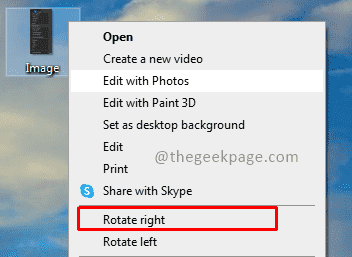
Rotating the image to the left in Windows
Step 1: Copy and paste the image on the Desktop.
Step 2: Right-click on the image that you would like to rotate or change the orientation. Select Rotate Left on the options menu.
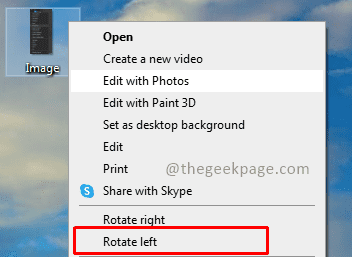
Isn’t it simple? Windows is smart enough to identify the file as image and show options to rotate right and left. This will come in handy when you quickly want to rotate an image. Comment and let us know how useful this feature is. Thank you for reading!!