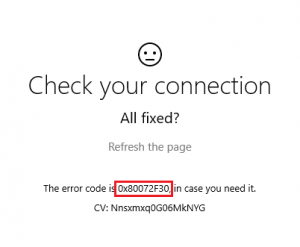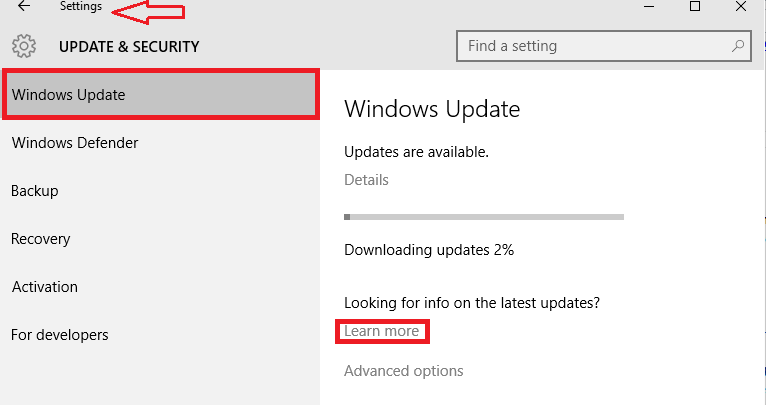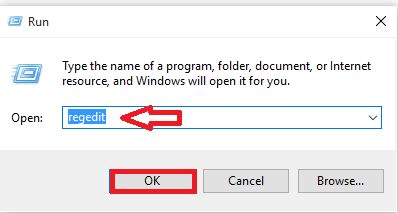One of the best additions to the Windows operating system, starting from the Windows 8 version, was the Store app. In the Windows store, there are a plenty of apps that had made life easier, be it healthcare, finance, education, books or games. Also, these are available in smartphones equipped with Windows OS. But recently, an error was noted while using the Store. Whenever you open up the Store to download something, a connection error appears. Along with it, the code associated with the error also automatically appears.If you come across an error that says
Check your connection,Error code is 0x800073EFD
then you needn’t panic. It is a common error,the reason behind it being the poor establishment of the connection with the server.
Also read: Solved! Windows 10 Store Message ‘This App Encountered A Problem. Please Reinstall It To Repair’
In this article I will navigate you through the various tips you can follow while the error appears. They can occur either during opening the Store app, or while trying to download something from it, or while updating it. This error manifests itself in Network Connectivity issues from client to Store Services.
TIPS TO TACKLE CONNECTION ERROR CODE 0x800073EFD
Tip 1
It might be due to some temporary issue that occurs in the Windows Store itself. This can be easily solved by just refreshing the page or reconnecting your network. Now try to download something from Store and see if it works.
Tip 2
Ensure that you have the latest Windows Updates available with you. This can be captured by choosing Settings>>Updates & Security and getting information on all the latest updates.
Tip 3
Disable the firewall or any antivirus software installed on your system, for a particular period of time. They might be blocking certain connections in order to provide more security for the device. Check whether Store works, once you disable them.
To get more information about them, read the link Disable Firewall.
Tip 4
Open up the registry editor by typing regedit in the textbox of Run and follow the below steps.
- Navigate to the location given below, that appears on the left pane of the window that pops up. HKEY_LOCAL_MACHINE\SOFTWARE\Microsoft\WindowsNT\CurrentVersion\NetworkList\Profiles
- Right click on Profiles and choose the option Permissions. On the window that pops up, choose Advanced.
- Now, check on the option ‘Replace all child object permission entries with inheritable permission entries from this object’ . Now, hit the Apply button.
- Restart your system to open the Store again.
Tip 5
Make sure the date settings in your system is proper. To accomplish this, go to Date and Time Settings and choose the option Set Time Automatically.
Tip 6
If the above methods doesn’t help,deleting the contents of the Software Distribution Folder might be of great help. To open that, choose the Windows Folder from C:\ drive and click on the option SoftwareDistribution. Delete all the contents present over there.
Tip 7
Another option can be to run the built in Troubleshooters that are available in your system. This can be either the Network Adapter Troubleshooter or the Internet Connection Troubleshooter. See whether they help you.
- Open up Troubleshooter from the Start menu.
- Click on the option Network and Internet.
- On the Window that appears,click on the option Internet connections under Network and try to detect problems by choosing Next on the window that pops up.
- It will detect problems and solve them, if they are found.
Tip 8
Clearing the System Cache can be a way to tackle the issue.System Cache holds all the frequently accessed files and folders. Issues might have crept into it due to limited amount of system memory available. To find how clearing of system cache is done, read on the article Clear Cache.
Try any of the above methods to resolve the issue.Hope you found this article useful!.