If someone visits the app page in windows 10 store, he encounters a message sometimes which says ‘This app encountered a problem. Please reinstall it to repair‘. But, the problem is when you click on the reinstall button, the same message keep coming again and again.Now, its very frustrating to win 10 users. But, there is a little tweak with which you can resolve this error. Just follow simple steps given in this post to fix this.
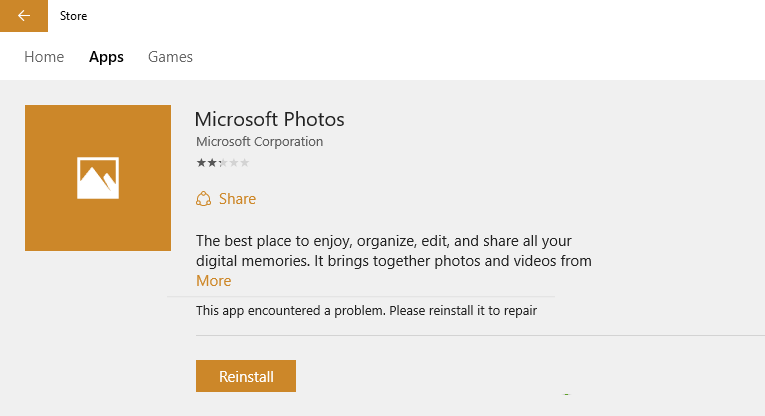
Fix 1 – Reset Windows store
Step 1 – Press windows key + r to open run command box. Now, type cmd in it.
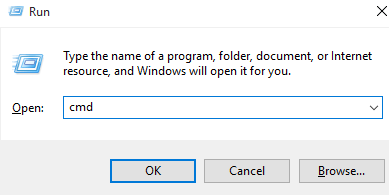
Step 2 – Now, once the Black screen of CMD comes up, just type wsreset.exe in it and press enter.
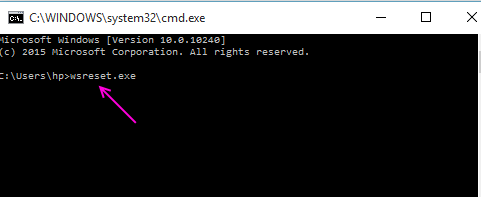
Step 3 – Now, start the store app again and then click again the reinstall button. The re-installation process will continue without any problem.
Fix 2 – Update Windows
For some users , it has been update related.
1.Just Press Windows key + I together to open settings.
2.Now, click on update & Security and then check for recent updates and install updates.

Fix 3 – Remove App via powershell and reinstall again
1. Search powershell in windows 10 search box and then right click on search result and choose run as administrator

2. Now, copy and paste the command given below and hit enter key.
Get-AppxPackage | Select Name, PackageFullName

This command will sort all the built-in apps into only Name and PackageFullName, thus, making it easy to read and understand.
Step 4: Now, note the PackageFullName of the app you want to uninstall and is giving you this error, copy and paste the below command, and hit Enter:
Get-AppxPackage PackageFullName | Remove-AppxPackage
Step 5 – Open Microsoft Store. Search and install that program again.