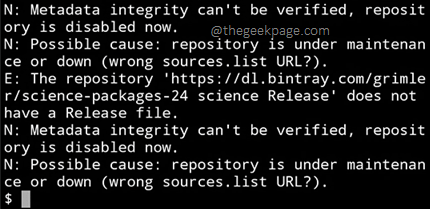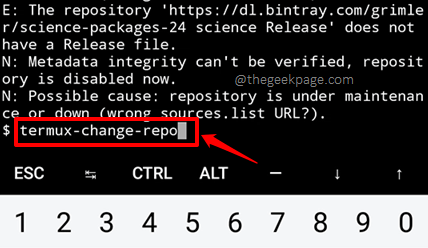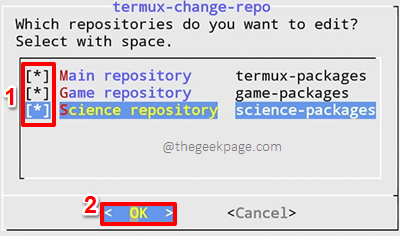Termux is a widely used open-source terminal emulator that enables you to set up a Linux environment on your mobile device or PC. Many programmers use Termux in their devices to set up and run many programming languages like Python. The installation process of a package in Termux is very simple as Termux is basically creating a Linux environment in your device and Linux is well-known for its installation friendliness.
Though Termux is nearly flawless, recently many users reported that they have been getting the repository is under maintenance or down error message whenever they try to install or update a package using Termux. This can get quite frustrating as the error doesn’t go away no matter how many days you wait for, or how many times you restart the Termux application and your device. The error mainly occurs because the Termux repository is physically down. So this is a server-side issue. Trying to fix it from the client side wouldn’t do any good other than wasting your time. Don’t feel down already thinking there is no solution to your problem!
All you have to do is change the current repository which is down to an active repository and your issue should be fixed just like that! Can’t wait anymore to find out how? Well, dig in then!
Note: In this article, we focus mainly on Termux for Android. However, the steps would be the same in every device where Termux runs.
Solution
Step 1: Open the Termux application and on the Termux terminal, type in the following command and hit the Enter key.
termux-change-repo
Step 2: You will now have the following options before you. Select every repo available by clicking inside the square brackets associated with each one of them.
Once all the repositories are selected, hit the OK button.
Step 3: Now you will be asked to choose a mirror. You can choose any mirror other than the Official repository Hosted on Bintray. This is the repo that is down and it shouldn’t be chosen.
I have chosen the mirror Mirrors by A1batr, by clicking inside the curly braces associated with it. Once done, hit the OK button.
Step 4: Wait till the updates run to completion. Once it is all done, you will be successfully switched to a new repo and you should no longer face the repository is under maintenance or down error message.
If you still face the error by any chance, then repeat the same steps and choose a different mirror in Step 3.
Please tell us in the comments section whether you could successfully fix the Termux repository is under maintenance or down error message, following the steps in our article.
Don’t forget to come back, as there are more and more amazing technical articles waiting for you, right here at The Geek Page. Happy Geeking!