Is an error message popping up in Windows 10 or windows 11 while changing your account picture? If you are facing this then there is a chance that you will experience a lot of trouble personalizing your PC also. Even when you are reinstalling Windows on your computer or while installing a feature update your device might get stuck at “Finalizing your settings” screen. If you are facing any of these issues, follow these simple fixes on your computer and the problem will be solved in no time at all.
Fix-1 Kill cmd.exe using CMD terminal
Killing ‘cmd.exe’ using the CMD terminal will fix the issue.
1.While installing Windows 10, press Shift+F10 to bring up the CMD terminal on your computer.
2. In the Command Prompt window, copy-paste this command and then hit Enter.
tasklist
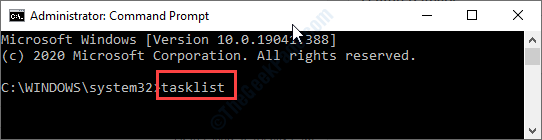
This will show the list of ongoing services and consoles in the CMD window.
3. In the list of the tasks, you need to find out “cmd.exe“.
4. Note down the five-digit ‘PID‘ number of the ‘cmd.exe’. (Example- In this case, the PID number is “13808“.)
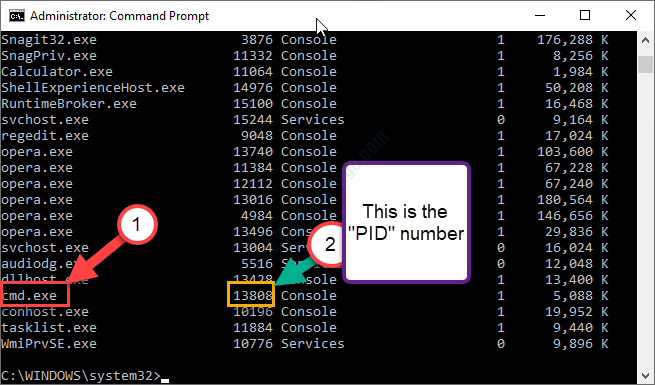
5. Now, copy this command and paste it in the CMD window. Modify it and then hit Enter.
taskkill /PID /number
NOTE– Replace the “number” with the five-digit PID number you noted earlier.
Example- As the PID number of ‘cmd.exe’ is “13808“, So, in this case, the command is-
taskkill /PID/13808
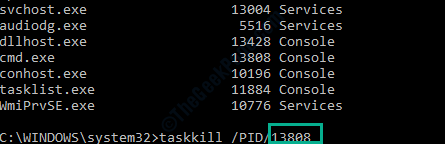
Once you have executed these steps, close the Command Prompt and restart your PC and try again.
Fix-3 Run Check Disk command-
Corrupted system files on your drive may cause this problem.
1. Press Shift+F10 when you are installing Windows 10 on your device.
2. Now to copy-paste this command and hit Enter to execute it on your computer.
chkdsk /r

4. Press “Y” when you are asked ‘Would you like to schedule this volume to be checked the next time the system restarts? (Y/N)‘.

Reboot your computer. Once your computer is rebooting, the scanning process will commence.
Your problem should be solved.