Many times, when you try to run the sfc /scannow command on the Command Prompt to check for errors and repair them, it may show an error message like, “You must be an administrator running a console session in order to use the SFC utility“.
Well, there’s nothing to panic, as Command Prompt may show errors at times and so, this is pretty common. It can show errors with any command and sfc /scannow is no exception. There’s rather a very easy and quick fix for this. You must run command prompt as admin to fix this. Let’s see how to resolve this issue.
Solution: Using Admin Rights
Step 1: Click on the Start button on your desktop and type Command Prompt in the search field. Right-click on the result and select Run as administrator to open the Command Prompt window with admin rights.
![]()
Step 2: In the Command Prompt (in Admin mode) window, run the below command and hit Enter:
sfc /scannow
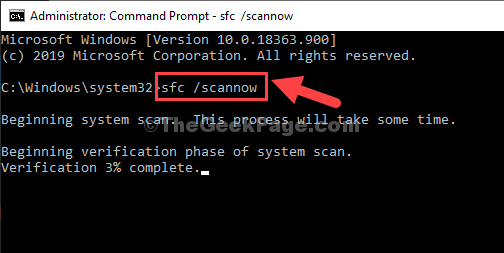
That’s all. So, all you need to do is to run the Command Prompt in admin mode and your problem is solved. No more errors are shown and you can easily run the sfc /scannow command.