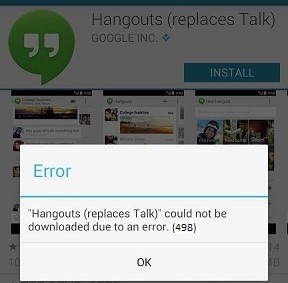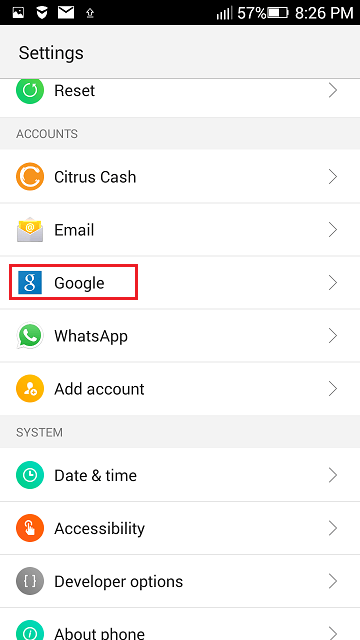Solve Error 498 in Google Play Store: – Android users always download different applications from Google Play Store. But sometimes you may get error while downloading. The error will be usually Error 498.
See also : 7 tips to save battery life of android phone
The cause of this error can be different. Some of the possible reasons for this error are the following:
*Trying to download apps that are larger than the cache partition of your device. Sometimes trying to download apps with large size cause this error.
*Google servers from which you are trying to download the app may be under maintenance. In this case you have to wait and try to resume the download later.
These are just a couple of reasons. But the error may be caused due to various reasons.
Some methods can be used to get rid of this error. So if you get the error498, then just try the following steps and you may be able to get this problem solved.
1.Clear Cache memory:
After using the Play store for a while, the cache memory will increase. this can be a reason for the error if the app size is much larger than the available cache memory. You can do this by following these steps:
Go to settings->Applications->manage applications->Google play store->Clear data and clear cache.
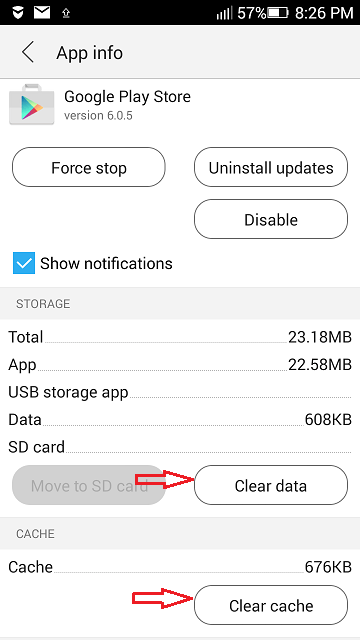
So if lack of cache was the reason for the download failure,It will be fixed now.
2.Adding new play store account:
If the error occurred due to some account settings, then adding a new account may solve the problem. To create a new account follow these steps:
Go to Settings->Accounts->select Google->
Add new account->next->Give an email id other than the one used for previous account->Done.

Thus you have created a new Google account. Try to download again from this account. This may solve your problem.
3. Using WIFI instead of packet data:
For downloading applications of very large size, it will be more reliable to use WiFi than packet data. Error may be caused while downloading due to problems of your Internet Service Provider. So using WiFi may help you to download the apps easily.
4.Connecting your phone with your computer:
You can connect your smartphone with your computer and install applications from Play Store. For this you need to connect the smartphone with computer using USB cable. Then use your web browser and go to Google Play Store on your computer. Now select the app which you want to download. In the application page you will get the install button the same way you get in your phone. Just click on it to download the application. The application will get installed in your smartphone connected to the computer. You will get the install button only if your phone is connected to the computer. This may help to get rid of the download error.
5.Reinstalling Play store:
If none of the above methods work then you can try this last one. Just uninstall Google play store and reinstall it. This may help to get rid of error 498. You can also try to solve this by uninstalling the updates.
In some cases the above methods may not work. This can happen because the reason for Error 498 can be different. We can’t solve all the problems like server failures. But if the problem is with our Google play store application then the above methods may work. Try them if you get this error. Hope you got your problem solved.