Users have reported that after updating the version of Office 2016 to build 16.0.7967 or a later version on Windows 10, they see the following error message when logging into OneDrive for Business:
“There was a problem signing you in. Login was either interrupted or unsuccessful. Please try logging in again. (Error Code : 0x8004deb4 )”
Check whether there are any issues with the credentials or password of your account.
Before trying the fix as we will be making a registry change, it is suggested to take a backup of the Registry to restore it later if there is a problem. Also, make sure to create a system restore point of your system in case there are any errors after making the fix.
Fix using the Registry Editor
1. To open the Registry Editor, type regedit in the Run dialog (Windows key +R) followed by the Enter key.
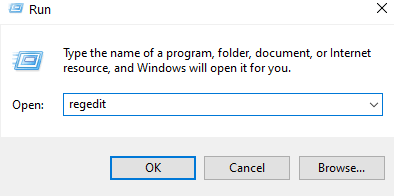
2. If UAC (User Acces Control) prompts choose Yes to open Registry Editor.
3. In the Registry Editor, navigate to the Path or copy and paste this into the address bar of the editor.
HKEY_CURRENT_USER\SOFTWARE\Microsoft\OneDrive
4. In the right pane of the Editor you will see a list of keys and DWORD values, search for key EnableADAL, right-click on it and select Modify to change the value of the key.
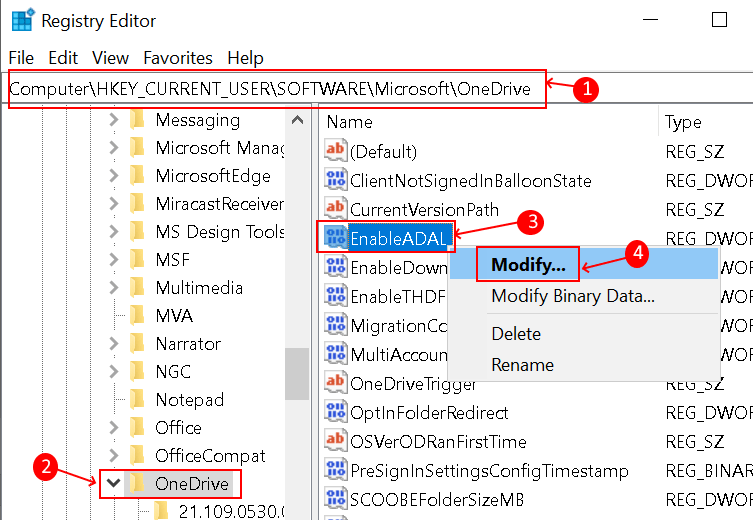
5. Set the value to 00000002 in the hexadecimal mode. Once the value is set go to Step 10.
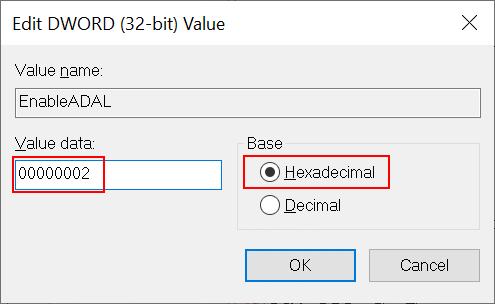
6. If the key is not there then you need to create a new key. Create a new key using Steps 7 – 9.
7. Right-click on an empty area on the right side of the Editor, move over New and then choose DWORD(32-bit) value.

8. Name the key as EnableADAL. Right-click on the new key and select Modify from the context menu as shown in 4 and 5 above.

9. When a pop opens to Edit DWORD(32 bit), enter the value 00000002 in the Value data field with Hexadecimal base selected and then click on OK.
10. Exit the registry and reboot your system. Check whether the 0x8004deb4 One Drive Sign-in Error is resolved.
Once the key is enabled, it will enable ADAL or Active Directory Authentication Library. This means that OneDrive will automatically use the account you are signed in with (work or school account) to sign in to OneDrive.
Note:
After a fix for this has been released, this registry workaround must be removed, or authentication experiences may be degraded. The registry value must not be used as a long-term solution.
Thanks for reading.
We hope this article has helped resolve your issue. Comment and let us know whether it has worked for you.