We all know that there will be a lot of processes running in the background. Whenever we see that our system is slow, the first thing we check is Task Manager and the applications that are consuming most of the CPU resources. We then analyze the ones that are required and close the ones that are not required. In that process, we might have come across Modern Setup Host or SetupHost.exe and wondered if this is actually required.
In this article, let us understand what is Modern Setup Host and also see how to check if it’s safe or not.
What is Modern Setup Host in Windows 10?
Modern Setup Host, also known as SetupHost.exe is an important component that runs in the background when Windows Installs Updates. It is automatically installed by the operating system in Local Disk (C:)/$WINDOWS.~BT/Sources and is inactive. It comes to life only when a windows update is to be installed.
Whenever any major or minor Windows Update is to be installed or when Windows Version is to be upgraded or downgraded, this process runs in the background and prepares the computer to install the updates. It usually runs for 15 mins to half an hour depending on the hardware supported and the programs running in the system and then closes automatically.
Obviously, deleting the process would hamper the installation of the updates. So, we should make sure we don’t delete it. Even if this file is corrupt, installation of the updates and upgrades, downgrades would not be possible in the computer.
How To Know if it is safe or not?
From the location of the file
Locate the file. It is present in $WINDOWS.~BT > Sources under the directory where Windows 10 is installed in the system.
1. Right-click on the setup host application. Choose Properties from the Context Menu
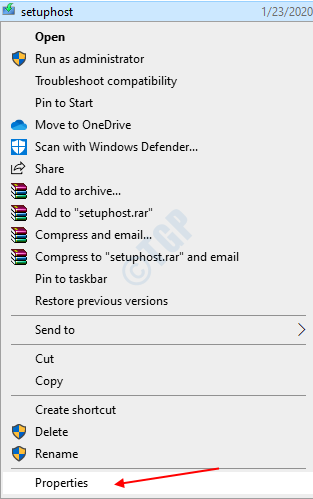
2. In the appearing window, Under the General tab, check the location
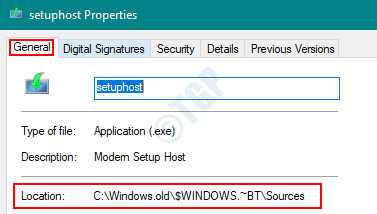
If the location contains $WINDOWS.~BT > Sources , it should be safe.
Timing – Check when the process runs
Authentic Modern Setup Host should run only when there are some windows updates to be installed.If you see that the process is running when there are no updates to be installed, there is a very high chance that it is not safe and is a Virus.
Open Ctrl+Alt+Esc keys together to open Task Manager.
- Check if the process is running in the background
- Check if Windows had any latest Updates ( Settings –> Windows Update (On top right corner) –>View Update History)
Authenticity – Check for the signature and copyrights of the file.
Because the file is installed by Windows, it should have Microsoft mentioned in the digital signature and copyrights.
To verify the same,
1. Open the file from Local Disk (C:) > $WINDOWS.~BT > Sources location
2. Right-Click on SetupHost.exe ad Choose Properties
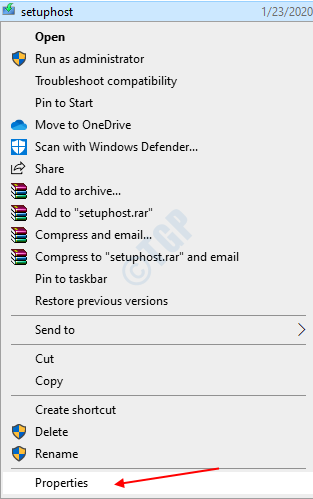
3. In the window, Under Details tab, the copyright should mention Microsoft

4. Under the Digital Signatures tab, the Name of the signer should contain Microsoft

Useful Tips to ensure Safety
- DO NOT DELETE this file.
- Windows installs this file automatically. So, there is no point in downloading the SetupHost.exe file from any third-party website or unofficial sources. These files might be corrupted.
- In case you see Modern Setup Host running, wait for it to close on its own. You may fix that using Modern Setup Host High Disk Usage Fix In Windows 10
Hope this has been informative! Thank you for Reading.