PCI Express is an interface standard which has the expansion used to connect various high-speed components such as SSD, Graphic card or WIFI Cards etc. These PCI express slots consume power in order to deliver the high stream data to the computer from the components. The changes made in the link state power management settings is useful in conserving the power in order to sync between components and computer effectively. Let us see in this article how to make changes in the link state power management settings in windows 11.
How to Change Link State Power Management Settings in Windows 11
Step 1: Open the edit power plan.
Press Win key on your keyboard.
Type edit power plan and hit Enter key.
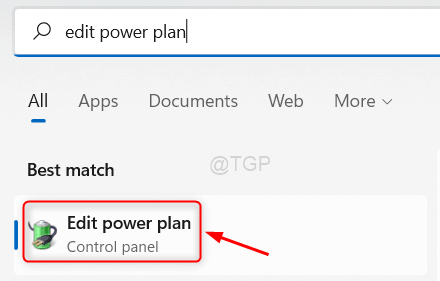
Step 2: In the Power Options window
Click on Change advanced power settings.
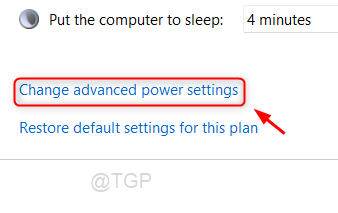
Step 3: In the Power Options
Go to PCI Express > Link State Power Management.
Then, Click on ‘On Battery‘ and select any option you want from the dropdown list.
Do the same changes for ‘Plugged in‘ also.
Then, Click Apply and OK.
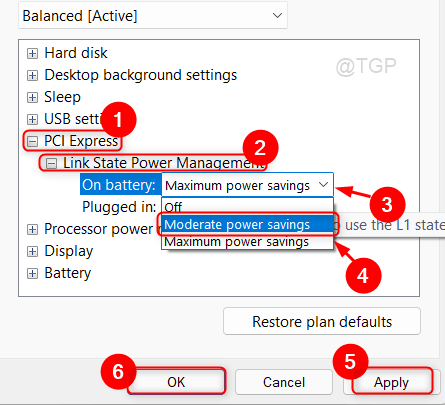
This way you can make changes to the link state power management settings in Windows 11.
Hope this article was informative and helpful.
Please leave us comments below.
Thank you for reading!