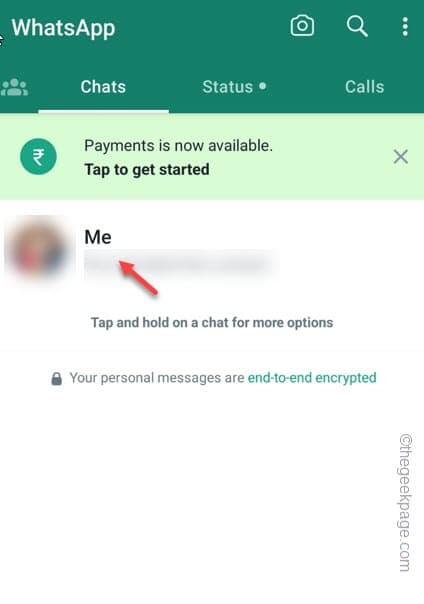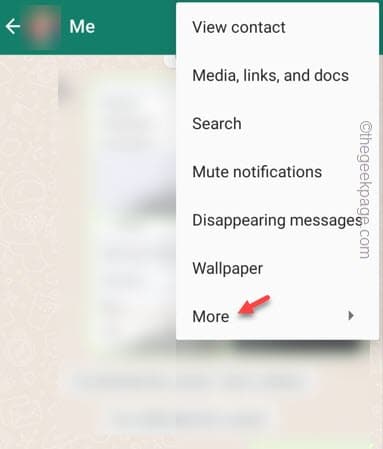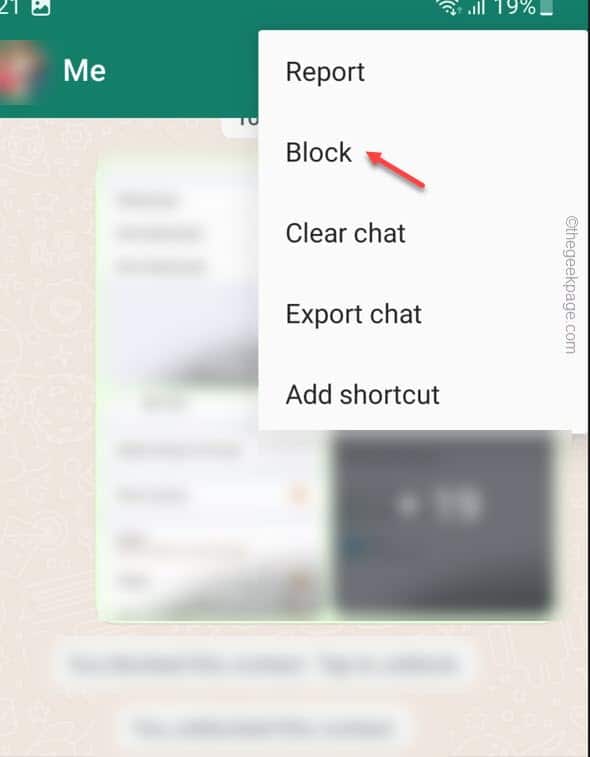Have you blocked someone and the account chats are still visible on your WhatsApp feed? There is a way you can permanently remove the blocked contact from it appearing on the WhatsApp feed. Just remove the contact altogether from your phone and this problem should be fixed automatically.
How to permanently remove the blocked contacts from WhatsApp
There is no shortcut in this process. WhatsApp contacts are nothing but the enlisted contacts on your phone. So, if you want to get rid of a blocked WhatsApp contact, you have to delete it from your Contact list.
Step 1 – Block the contact
Step 1 – You have to make sure the contact is blocked in WhatsApp.
Step 2 – If you haven’t done that yet, open the contact on your WhatsApp.
Step 3 – Next, you have to click ⋮ and explore the “More” option.
Step 4 – On the same context menu, click “Block” to block the contact on your phone.
Assert any warning message to complete the procedure.
Once you have finished blocking the contact, quit the WhatsApp.
Step 2 – Delete the contact
You can easily delete the contact from the Contacts app on your Phone.
Step 1 – Now, we are going to remove that contact from your Phone. So, open the “Contacts” app.
Step 2 – Use the search box to identify the contact.
Step 3 – Now, you can safely delete the contact. So, click the three-dot again and use the “Delete” option this time to remove this contact.
Step 4 – Click “Move to Recycle Bin” option to get rid of the contact.
That’s it! This way, you can get rid of the blocked contact on the WhatsApp. Hope this has helped you!