Apple iPhone has the ability to take one of the best quality photos. However, some of you might see that the photos have an exclamation mark on them. Your photographs and lower-quality photos are marked with an exclamation point since you have little space on your iPhone and are utilizing iCloud to store the higher-quality copies while only the lower-quality photos are still stored on your phone. In this article, we will see different methods to resolve this issue from checking the iCloud photos to checking on Battery status.
Method 1: Checking the iCloud photo download
Step 1: Go to Settings on your iPhone.
Step 2: Click on your Profile name in Settings.
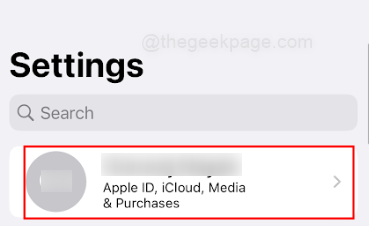
Step 3: Select iCloud under the profile section.
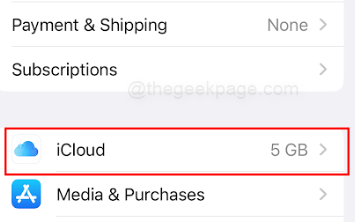
Step 4: Next go to Photos.
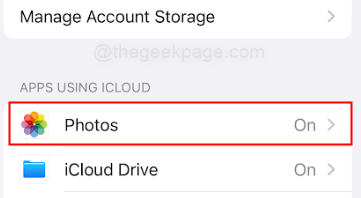
Step 5: Under Photos, look for the iCloud Photos option. Toggle the Sync this iPhone option Off and On.

Note: This will ensure the original photos from the iCloud will be downloaded to your iPhone. This will ensure that the exclamation mark will disappear. Make sure your wifi connection is strong to ensure you can download the photos quickly from the cloud to your iPhone.
Method 2: Disabling the Low Power Mode on iPhone
Step 1: Go to Settings on your iPhone.
Step 2: Scroll down and select Battery.

Step 3: Ensure the Low Power Mode is turned Off.

Note: You can also turn the Low Power Mode On or Off through the Control Center. Swipe down from the top right corner of your iPhone. However, you will need to activate Low Power Mode button for this.
Seeing an exclamation mark on your iPhone photos can be frustrating, but it’s usually a fixable issue. By trying the steps outlined above, you can often recover the original photo file and regain access to your precious memories. That’s it, folks! Thank you for reading. Hope the article was informative. Comment and let us know if you are able to enjoy the photos without the exclamation mark on your iPhone.