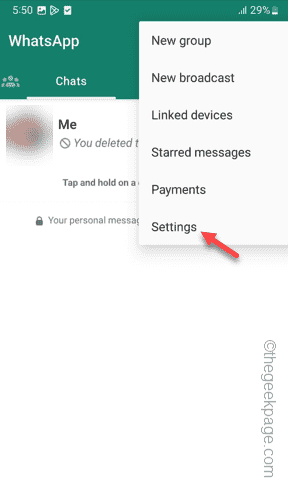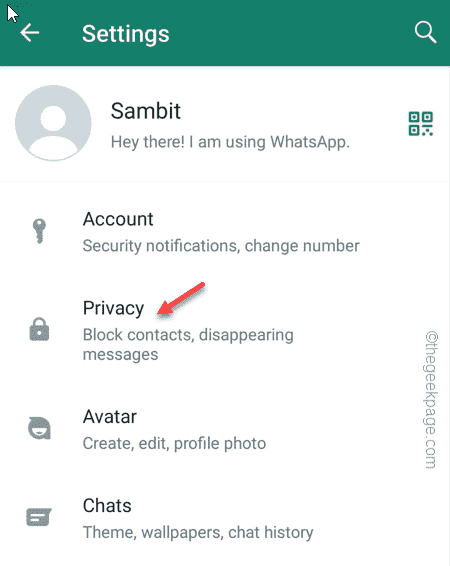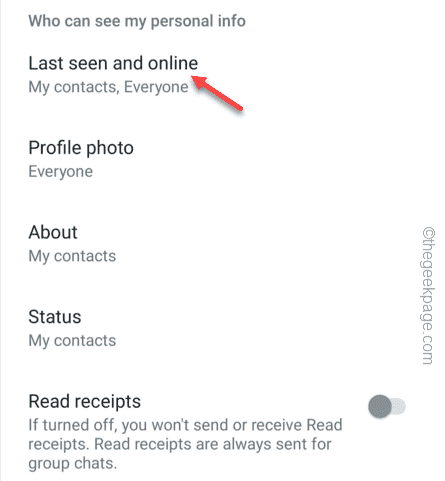Want to seen as “Offline” or don’t want to share your current status to your friends on WhatsApp? There is an easy and neat trick to do so. You can tweak the WhatsApp settings so that your friends or others can’t see your current status (Offline or Last seen) in there.
How to appear as offline on your WhatsApp status bar?
This is an extremely easy and streamlined process to do this. So, follow these steps minutely.
Step 1 – Open the WhatsApp on your phone.
Step 2 – Tap the ⋮ and choose to open the “Settings“.
Step 3 – Open the “Privacy” settings to access it.
Step 4 – On that Privacy page, open the “Last seen and online” settings to access that.
Step 5 – Set the “Who can see my last seen” to “Nobody“.
Step 6 – Switch the “Who can see when I’m online” to “Same as last seen“.
This way, no one can see when you are online or were online a few minutes ago.
Go back to the main Privacy page.
Step 7 – Simply turn off the “Read receipts” option.
Step 8 – Finally, tap “Status” to change the Status privacy settings so that no one can see your WP statuses.
Step 9 – Open the “My contacts except…“.
Step 10 – When WhatsApp asks you to select the contacts, tap the sign to select the contacts.
Step 11 – Finally, tap the right arrow to exclude all the contacts from the Status privacy.
Now, no one can see your statuses.
This way, you can appear offline in WhatsApp altogether.