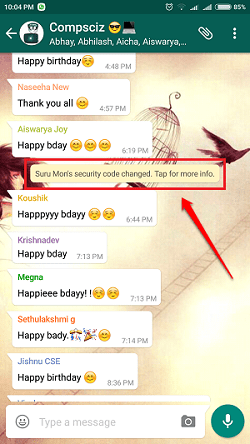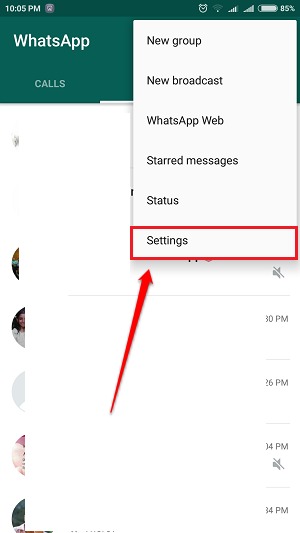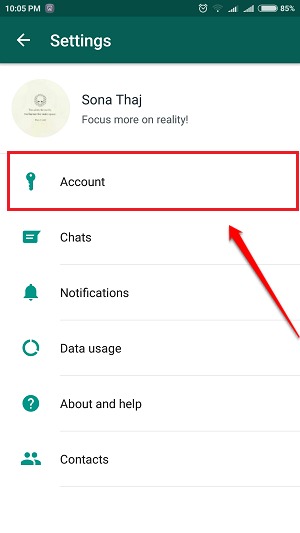How To Get Rid Of The Security Code Changed Notifications In Whatsapp:- You are having a super fun chat in a Whatsapp group. And then you notice that it’s just not the messages that are showing up in the chat. There are some uninvited guests flying around in the group. And these, my friends, are the Security Code Changed notifications brought to you by Whatsapp. Well, what is the whole purpose of annoying you with these notifications? To boast about their new encryption feature and nothing else! So is there a way to turn off these notifications without compromising the encryption feature itself? Oh yes, there is!! Dive into the article to learn how to harmlessly turn off the Security Code Changed notifications in Whatsapp. If you want to know about Whatsapp‘s encryption feature, you can check out our article on the topic Chat Freely; Encryption Feature Now Available In Whatsapp.
Note : Make sure your Whatsapp version is the lastest one.
STEP 1
- If you want to get an example of this annoying notification message, you can have a look at the screenshot given below. And when you are all set, let’s get to business!
STEP 2
- First of all, launch Whatsapp and click on the 3 dots icon at the top. When the menu gets exapanded out, find and click on the Settings option.
STEP 3
- This opens a new screen for Settings. You have to click on the Account option from here.
STEP 4
- Inside Account, click on the Privacy option entry.
STEP 5
- You will now be able to find a toggle button associated with the option Show security notifications. This button will be turned on by default.
STEP 6
- Simply turn this toggle button off, such that you will not be notified even when your friends’ security code changes. But the good thing is, your chats and calls will still be encrypted whenever possible by Whatsapp regardless of what you choose to do with this toggle button.
Oh, don’t wait up. Just turn the thing off. Who cares whether someone’s security code has changed or not! What we care about is encryption and it will happen anyway. So yeah, you know what to do! Hope you found the article useful. If you have any doubts regarding the article, please feel free to leave comments. We would be happy to help.