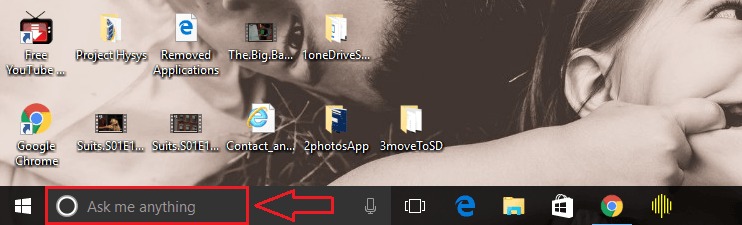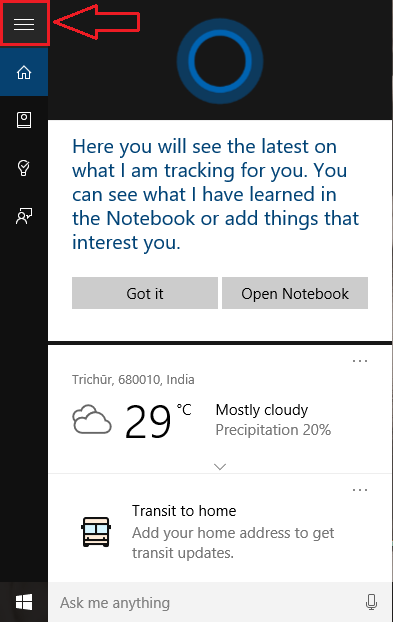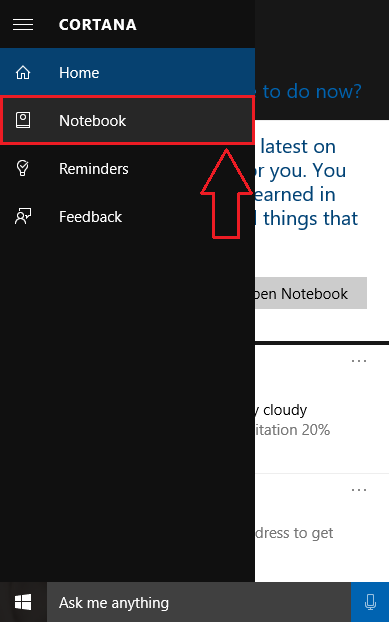Solved ! Abrupt Openings of Bing Search On Windows 10: – One of the coolest features Windows 10 has is the Cortana. Cortana is your new personal assistant who is more like a friend to you, who can chat with you, share jokes with you, remind you to attend meetings, help you in finding files and what not. But yes of course, it is basically a program. So it has got limitations, indeed. Cortana’s basic search engine is Bing. So whenever you ask Cortana to find something for you, it’s often that unwanted Bing search results open up. This can quite be an annoyance. If you want Cortana to list you only the search results from your machine, you can tell her. Unlike most of your human friends, Cortana understands, and that’s good. If you tell her once that you do not want her to give you search results from Bing, she will keep that in mind the next time. Read on, to learn how to fix the abrupt Bing search openings in your Windows 10.
Also read: – How to change default search engine from Bing to Google in windows 10
STEP 1
- Click on Ask me anything filed of Cortana as shown in the screenshot.
STEP 2
- As next, click on the more actions icon which is at the top, from the left pane of the bar that unfolds. This is to get a clear picture of the menu options.
STEP 3
- Now click on the option named Notebook as shown in the screenshot.
STEP 4
- Notebook expands out to give you another set of options. Click on Settings from the new set of options.
STEP 5
- You will see a toggle button corresponding to the option that says Cortana can give you suggestions, ideas, reminders, alerts and more. You have to turn this toggle button OFF.
STEP 6
- As next, turn off the toggle button corresponding to Search online and include web results as shown in the screenshot below.
STEP 7
- Now if you have a look at the Cortana search box, you can see that Search the web and Windows or Ask me anything has changed to Search the Windows.
STEP 8
- That’s it. Now you can search for local files or programs without the Bing Interruptions.
Now Cortana will not come up with unwanted search results from Bing. If you want Bing search results to be included again, you can just turn the toggle buttons ON for both Cortana can give you suggestions, ideas, reminders, alerts and more and Search online and include web results. Hope you found the article useful.