“The program can’t start because X3DAudio1_7.dll is missing from your computer.” error usually occurs due to the absence of X3DAudio1_7.dll from your computer. This dll file is part of Microsoft DirectX. Follow these steps to solve this issue on your computer.
Fix- Install the latest version of DirectX-
Downloading and installing the latest version of DirectX on your computer to solve the problem on your computer.
1. Download the latest version of DirectX End-User Runtime Web Installer.
Choose a location on your computer to save the setup file.
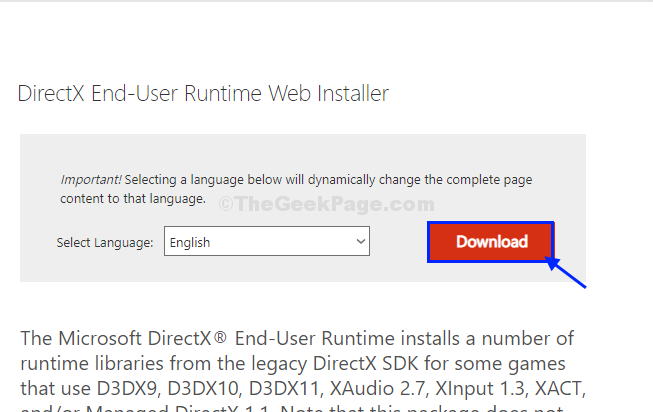
2. Go to the download location on your computer,
3. Then, double click on “dxwebsetup“.
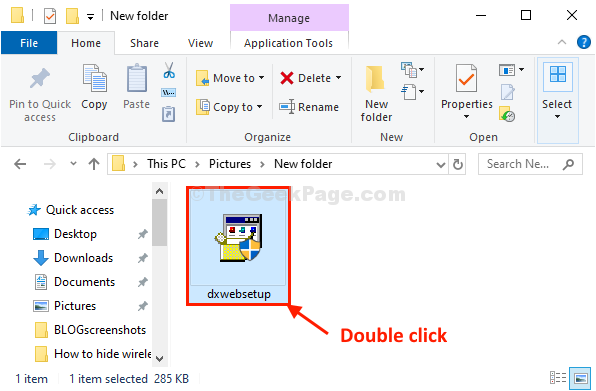
4. In Installing Microsoft(R) DirectX(R) window, click on “I accept the agreement“.
5. Click on “Next” to save the changes.
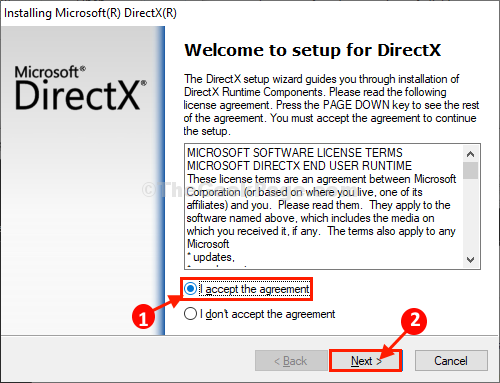
Let the installer install the latest version of Direct(X).
6. Click on “Finish” to save the changes on your computer.

Reboot your computer to save the changes on your computer.
After rebooting your computer, try to run the application or game again.
Your problem should be solved.