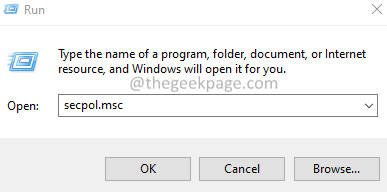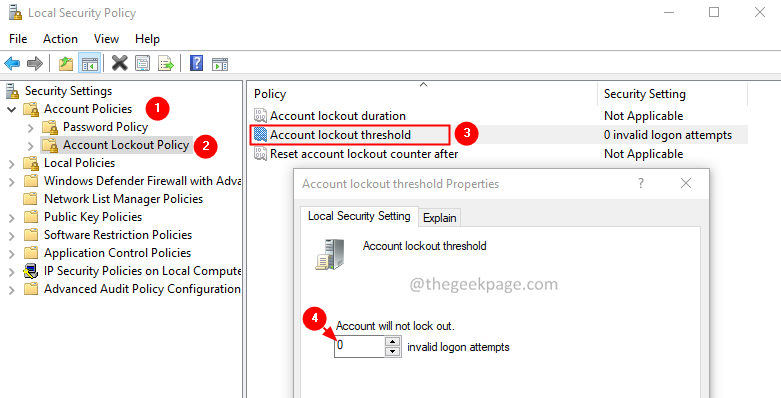Let’s say you’re trying to log in to your system. You enter the wrong password. Now, you don’t remember your password, and try entering your password again. If you enter the wrong password a certain number of times, you see an error message that says –
The referenced account is currently locked out and may not be logged on to.
This happens if the admin has set an Account threshold policy in your system.
If you see this error, then don’t worry. Here is how you can solve this error.
How to Fix The Referenced Account Is Currently Locked Out And May Not Be Logged On To error?
1. Open the Run Dialog with the keys Windows+R.
2. Type secpol.msc and hit Enter.
3. In the opening window, navigate to the following location:
Account Policies > Account Lockout Policy > Account lockout threshold
4. In the Account lockout threshold Properties window, set 0 in the invalid logon attempts.
5. Click on Apply.
6. If you see a window, showing suggestions on the related policies to be changed, click on OK.
7. Again, click on OK in the Account lockout threshold Properties window.
That’s all.
We hope this article has been informative. Kindly comment and let us know if this helped.
Also, let us know if you are facing any issues, we will be glad to assist.