Are you unable to install your favorite game from Microsoft Store because of the “Install” button is grayed? Some Windows 10 users are complaining about facing similar kind of problem on their computer. This problem usually occurs due to an imbalance between the required system requirements and the actual system requirements on the user’s computer. To solve this issue, go for these fixes, but before going ahead for the main fixes, try these workarounds to test some simpler solution for your problem.
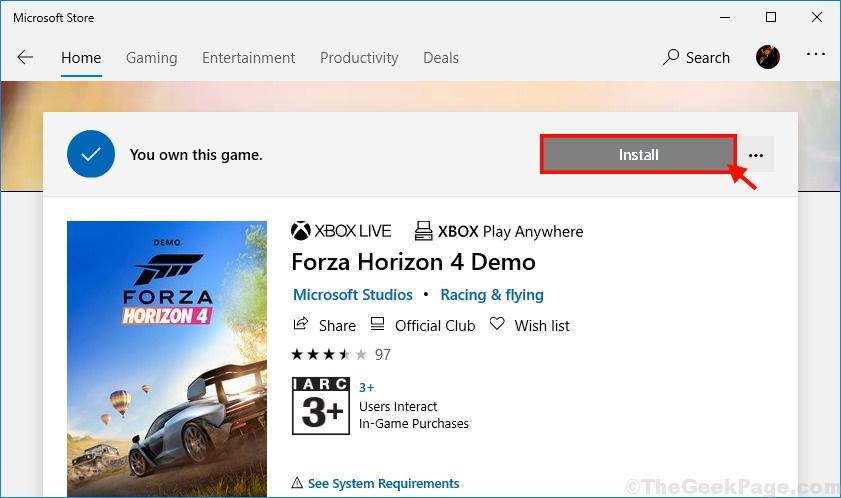
Initial Workarounds-
1. If this is the first time you are facing this kind of error, a simple restart may help you out.
2. Check if any crucial Windows Update is pending on your computer or not.
If any of these workarounds didn’t work out for you, go for this fix-
Fix- Check necessary system requirements-
A minimum set of requirements is necessary to run an application/ game on any particular platform. If Windows detects that your system doesn’t satisfy the minimum requirements to run the game at a playable condition, it will not let you install it on your computer (As running the game may cause fatal damage to the computer hardware specifics). To check this, follow these steps on your computer-
1. Click on the Search box just beside the Windows icon and then type “Store“. Click on “Microsoft Store” in the elevated window to open Windows Store application on your computer.
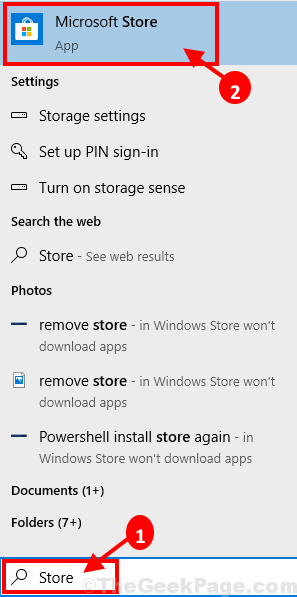
2. In the Store window, click on the Search box at the top, and type the name of the game.
3. Now, from the drop-down click on the game (you should already own the game) to visit the store page to install it on your computer.
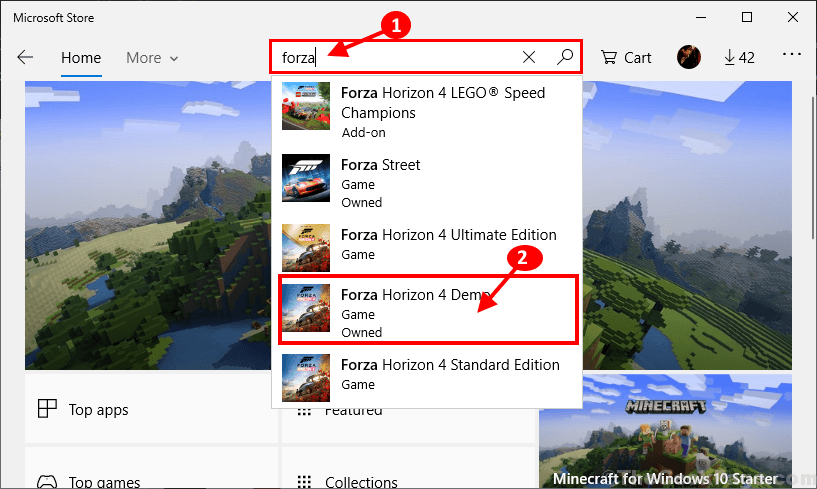
4. Now, in the Store window, scroll down and click on “System Requirements” to check the necessary system requirements to run the game on your system.
5. If you see a triangle beside “Memory” or “Video Memory” or any hardware, then you do not have the minimum system requirements to run the game on your computer.
In most cases, a more recent OS version is required. For example, when I tried to install the age of empires, I got to know that I must have version 18362.0 or higher version.

To check your version press windows key+r together to open run and write “winver” in it and click OK.

You have to upgrade your setup or install a particular update from the Microsoft website in order to play the game on your computer. After upgrading the setup, you will be able to install the game on your computer without any error. Your problem should be solved.