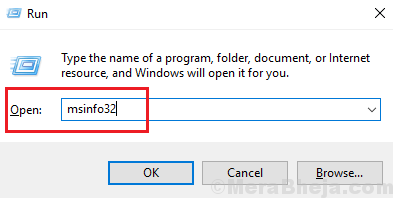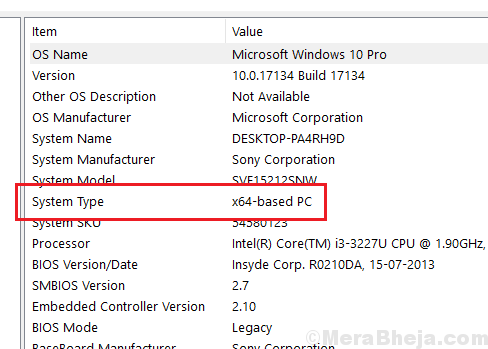Device drivers are the medium of communication between the hardware and software of the device. Their file has the extension INF. We can manually install the drivers by installing the INF file. However, many users have reported the following error while trying to install the INF file:
INF file you selected does not support this method of installation.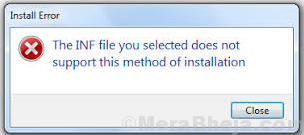
Causes
The causes of this issue could be:
1] The INF driver file is not compatible with the Operating System.
2] The INF files does not have a [DefaultInstall] section.
Let is try the following troubleshooting steps to resolve the issue:
1] Check if the INF file you are trying to install is compatible your system’s OS
2] Install the INF file through a Command line
3] Install the INF file through Device Manager
Solution 1] Check if the INF file you are trying to install is compatible your system’s OS
1] Press Win + R to open the Run window and type the command msinfo32. Press Enter to open the System Information window.
2] Check your System type from the bunch of information and install the INF file which is supported by the system.
Solution 2] Install the INF file through a Command line
1] Search for Command Prompt in the Windows search bar and right-click on the icon. Select Run as administrator.
2] Type the following command in the elevated Command prompt window and press Enter to execute it:
C:\> rundll32 syssetup,SetupInfObjectInstallAction DefaultInstall 128 .\<file>.inf
3] Restart the system.
Solution 3] Install the INF file through Device Manager
1] Press Win + R to open the Run window and type the command devmgmt.msc. Press Enter to open the Device Manager.
2] Right-click on the device for which you wish to install the INF file.
3] Click on Browse my computer for driver software.
4] On the next window, select Let me pick from a list of available drivers on my computer.
5] Now select Have Disk and browse for your INF file.
6] The file would have been installed manually now.
Hope it helps!