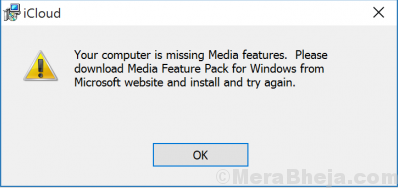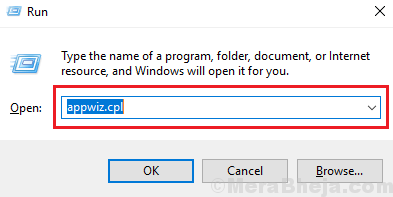Apple iCloud.exe is the executable file associated with the iCloud app. If this file doesn’t open, users would not be able to use the iCloud service and other associated apps.
Causes
The causes include the Apple software not being up to date, missing Media Feature pack, anti-virus software blocking the program, inability of the file to connect to the server.
Try disabling the anti-virus, Windows Defender, Windows Firewall temporarily and check if it helps.
Thereafter, proceed with the following troubleshooting steps:
Solution 1] Make sure Windows Media Features is present in the system
1] Some Windows systems come without Windows Media player and in other cases, the Media feature Pack is disabled.
2] In case the Media Features pack is disabled, press Win + R to open the Run window and type the command appwiz.cpl.
3] Press Enter to open the Programs and Features page.
4] Click and open Turn Windows features ON or OFF.
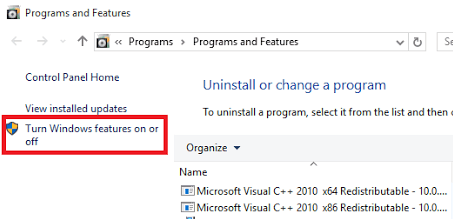
5] Navigate to Media Features and check that option.
6] Click on OK to save the settings and restart the system.
Solution 2] Update the Apple software
1] The Apple Software Update program is installed in Windows systems as a part of the package along with iCloud or iTunes.
2] Search for the Apple Update Software in the Windows search bar and run it to update the package.
Now, if iCloud is unable to update then follow the method given below:-
1. Press Windows + R key together to open run command box.
2. write inetcpl.cpl in it and click OK.

3. click on Advanced tab.
4. Now, scroll down and locate “Do not save encrypted pages to disk” option under security.
Make sure it is unchecked.

Solution 3] Reinstall the package
If the above solutions fail, you might consider reinstalling the iCloud/iTunes package.