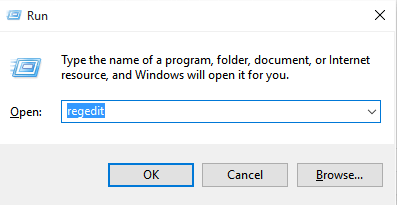Displaying custom notice on your login or lock screen provides an easy way to warn users who are going to use your system of some important notice. You can also display your contact details so that if you leave your laptop in a hurry at some place, people can return your laptop by viewing your contact details at the lock screen itself (Of course your system will be locked ). You can also display a funny or cool message on the login screen to give a more personalized feel to your device. Very few people know that this is super easy and safe to do. Below is a sample message which i have displayed on my PC using this trick. You can display any message or your contact details following the steps given below.
Step 1 – Press Windows key + r to open run box and enter regedit in it. Hit enter.
Step 2 – Registry editor will open. Now, in registry editor browse to the given location below in the left side menu of editor.
HKEY_LOCAL_MACHINE –> Software –> Microsoft –> Windows –> Current Version –> Policies –> System.
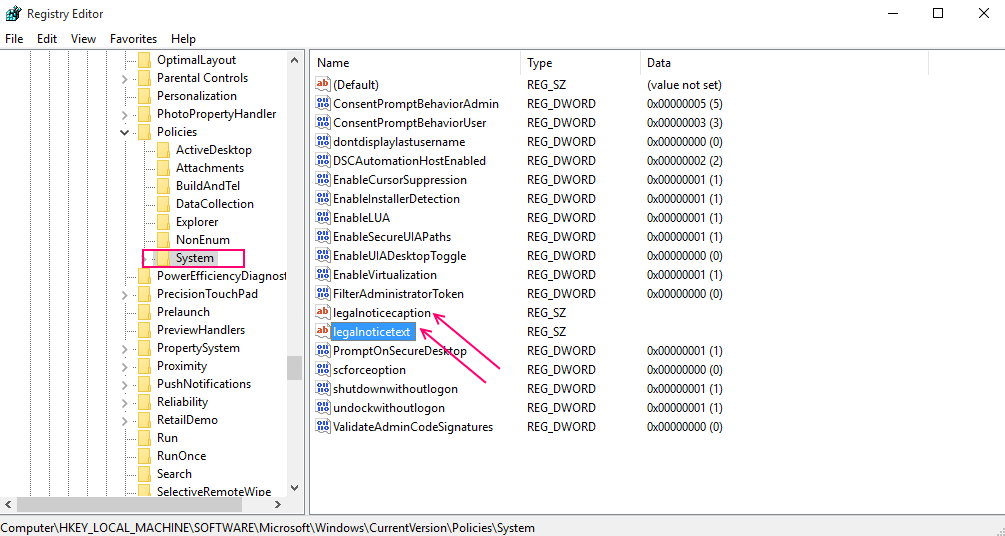
Step 3 -Now, in the right side there are two things namely legalnoticecaption and legalnoticetext.
These are the two things related to the heading and content of the notice message.
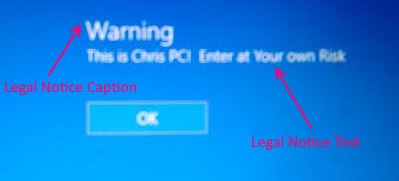
Now, double click on both the items and enter your desired texts in the value data as shown in pic below.

Note: legalnoticecaption is the heading of the message you want to display and legalnoticetext is the actual body of the message.
After entering desired notices in both items, click OK.
Step 4 – Finally restart your Computer for changes to come into effect.
Note: If you want to remove the notice message, just browse to the same path and remove the messages and restart your system.