Windows 10 have an auto-tuning feature which tries to dynamically adjust the receive buffer size for transmission and latency of the link. In-fact this feature is present in all Modern Operating systems including Windows 10. So, its a Necessary Feature all together as it manages and adjusts Receive buffer size dynamically.
How to Check if Auto Tuning Feature is Enabled ?
1 – Open Command Prompt as admin by Searching cmd in Windows 10 Search box and then right clicking on the cmd icon and clicking on Run as Administrator.
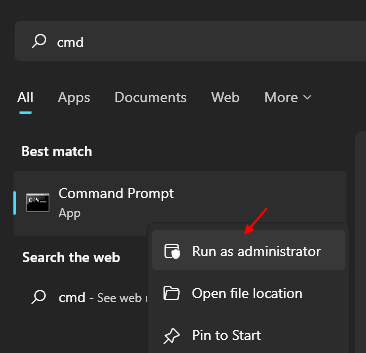
2 – Now, run the following command given below.
netsh interface tcp show global
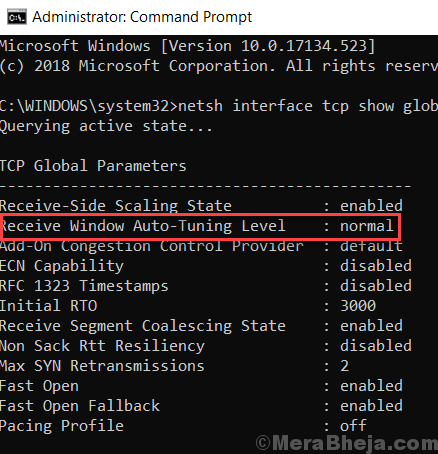
3 – In the output if Receive Windows Auto Tuning Level says Normal, then the Auto tuning Feature is enabled on your PC.
How to Disable Auto Tuning in Windows 10 & Windows 11
# Using Command Prompt: –
Just run the command given below in Command Prompt
netsh int tcp set global autotuninglevel=disabled
# Using Registry Editor:-
1] Press Windows key + R together.
2] Write Regedit and hit enter to Open registry editor.
3] Browse to the following location Given below.
HKEY_LOCAL_MACHINE\Software\Microsoft\Windows\CurrentVersion\Internet Settings\WinHttp
4 ] Now, Right click anywhere on right side and create New -> DWORD (32-bit) Value
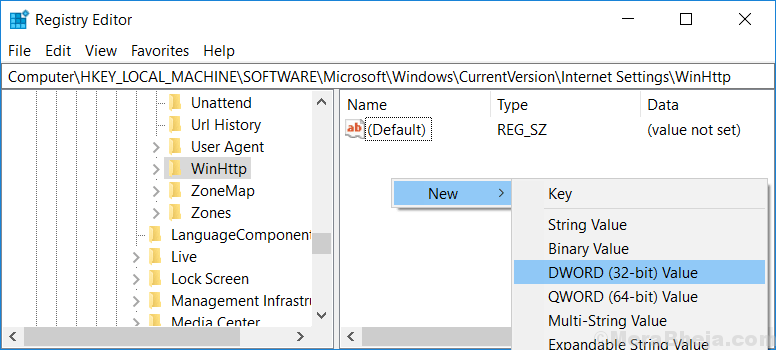
5 ] Now, Name this key TcpAutotuning .
6 ] Double click on it and Edit Value data to 0.

How to Enable Auto Tuning in Windows 10 & Windows 11
# Using Command Prompt: –
Just run the command given below in Command Prompt
netsh int tcp set global autotuninglevel=normal
# Using Registry Editor:-
1] Press Windows key + R together.
2] Write Regedit and hit enter to Open registry editor.
3] Browse to the following location Given below.
HKEY_LOCAL_MACHINE\Software\Microsoft\Windows\CurrentVersion\Internet Settings\WinHttp
4 ] Now, Right click anywhere on right side and create New -> DWORD (32-bit) Value if it does not exists.
6 ] Double click on it and Edit Value data to 0.