‘The handle is invalid‘ error message blocks users’ access to their respective accounts on their computers. Mostly, this error is triggered by third-party softwares installed recently on the affected system. But don’t worry. Try this easy solution on your computer and everything will work just fine.
Fix – Modify Local Security Policy
Modifying the ‘Network security‘ policies should solve the issue on your device.
1. To open a Run window, press Windows key+R.
2. Then, type this to access the Local Security Policy, followed by a click on “OK“.
secpol.msc
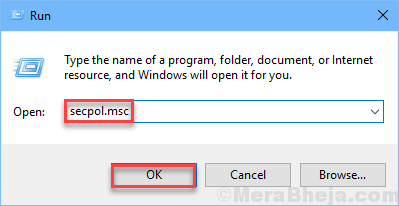
3. In the Local Security Policy, simply click on the headers to navigate this way-
Local Policies > Security Options
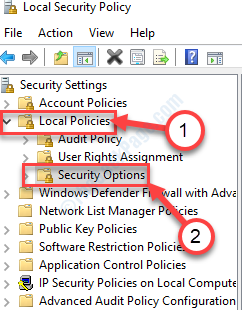
4. Then, on the right-hand side, scroll down and double click on the “Network Security: LAN Manager authentication level” to access it.
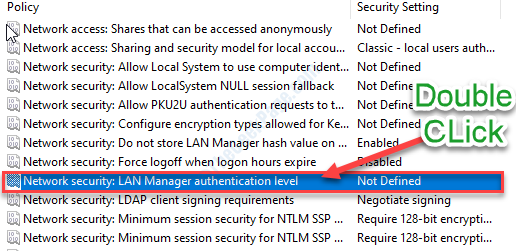
5. Next, click on the drop-down and select the second option, which is “Send LM & NTLM – use NTLMv2 session security if negotiated“.

6. After these, sequentially click on ‘Apply‘ and ‘OK‘.

7. Coming back to the Local Security Policy window, double click on “Network Security: Minimum session security for NTLM SSP based (including secure RPC) clients” to edit it.

8. What you need to do next is to uncheck the parameter “Require 128-bit encryption“.
9. Thereafter, click on “Apply” and “OK“.

After these, close the Local Security Policy window.
Then, restart your computer and you will breeze through the Sign-in page.