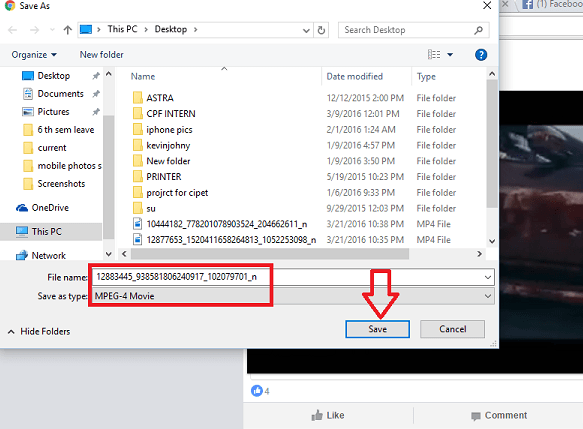Facebook has always been a source of entertainment, regardless of what your age is. But then the notion of Facebook and the angle in which it is viewed has undergone a tremendous change. It is no longer just a platform for sending friend requests and chats, which was prevalent a few years back. Now, advertisements, videos, news and events have brought this trending social media to a new world. When talking about videos, they are not just the ones which involve fun, there are also certain informative stuff that might be of great use in the future. In certain cases, you might have wondered about ways by which you can download them to your PC. But then we were unlucky enough as the authority has banned direct download of videos from facebook.
You needn’t be desperate anymore. There are simple tricks and tips with which you can easily download the facebook videos to you PC/mobile. Read on to the article to open up the shell. You can adopt any of the methods provided below and follow their corresponding steps in order.This helps you watch the videos even when you are offline.
METHODS TO DOWNLOAD FACEBOOK VIDEOS DIRECTLY TO PC
The following methods do not include the use of any third party apps.
METHOD 1 : Modifying the URL
In your laptop, you modify the URL that appears in the address bar, so that you can change the page to a mobile version. On doing this, videos can directly be downloaded.
- Open up the page that contains the video to be downloaded.
- Convert the URL as following.
Suppose it is of the form https://www.facebook.com/xxxxxx . Replace www. by m. That is to https://m.facebook.com/xxxxxx . This converts the page to mobile version.
- Now click on the video and start playing it up. This can be done by choosing the Play button provided at its center.
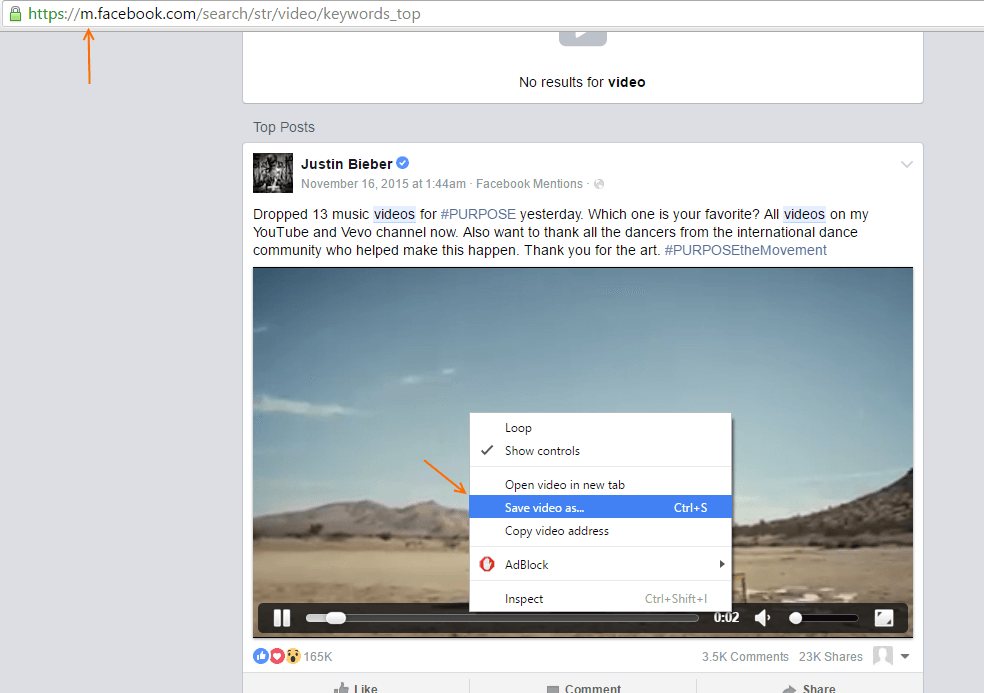
- Right click on the video being played and choose the option Save Video As.
- It gets downloaded in MPEG-4 format as shown in the screenshot below. Rename it and watch it at your convenience after hitting the Save button.
METHOD 2 : Using an Extension In Chrome
Adding a simple extension in Chrome will be a perfect solution. If you are a regular Google Chrome user, then don’t miss this out!
- You need to install and extension from the Google Store. The extension is Facebook Video Downloader that can be downloaded using the link given here – Facebook Video Downloader.
- Click on the button Add to Chrome provided to its right.
- Now login to your Facebook account. The extension will now detect all the videos that appear on the page. You must click on the f button that appears to the top right of the browser.Here, you see all the videos currently in the page. You get to download the video either in HD or SD format by choosing options Download HD or Download SD.
- Once you have chosen the format, the corresponding video opens up. Right click and choose the Save Video as button to start downloading the video.
- It gets downloaded in MPEG-4 format as shown in the screenshot below.You can watch it at your convenience after hitting on the Save button.
Hope you found this article useful.