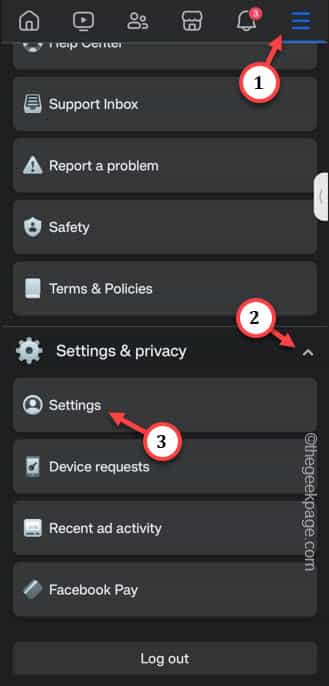We all have faced this predicament where we have accidentally deleted some old posts from Facebook and tried to recover that afterwards, at least once or twice. But, what if there is a way that you can use to recover your deleted posts/ photos/videos on Facebook? You can directly download the messages, posts, photos, videos that you have posted and removed from Facebook.
How to recover Deleted posts/ photos/ videos on Facebook
There is a option that lets you download your entire Facebook data on your phone. You can use that to recover the posts/ messages/ videos and all the other important personal stuff you have on Facebook.
Step 1 – Open the Facebook app.
Step 2 – Tap the “≡” to tap the bar menu.
Step 3 – Next, toggle the “Settings & privacy” to access that. Finally, tap “Settings“.
Step 4 – Slide all the way down to the Your information panel.
Step 5 – Tap the “Download your information” option.
Step 6 – On the following panel, tap “Request a download” to request download of your information.
Step 7 – If you are logged into the multiple accounts, choose the account you are interested in.
Step 8 – Then, tap “Next“.
Step 9 – On the Select information page, choose “Select types of information” so that you can take the control of which information to download.
Step 10 – You will see all the information that you have shared on Facebook. Just tap to select the information that you want to recover.
Step 11 – Once you have chosen the things you want to get from Facebook, tap “Next“.
Step 12 – Facebook will send you a notification to your email ID when your requested information is ready to be downloaded. So, make sure to double check the email address.
Step 13 – Finally, tap “Submit Request” to complete the process.
Now, all you have to do is to wait for the Facebook to compile the information and send you the email notification so that you can download and recover the information.