While attempting to print something from their printer, some users have reported printer configuration problem with error code 0x8007007e with message given below :-
Your printer has experienced an unexpected configuration problem 0x8007007e
Lets fix this problem with a working solution
Fix – Using printconfig.dll file
1. Press Windows key + R together to open run
2. Type spool in it and click OK.
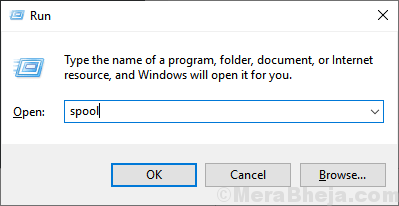
3. Go inside Drivers folder.
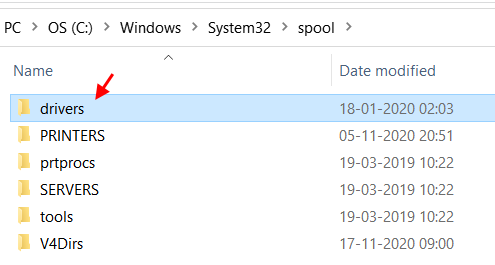
4. When you are inside this folder, Search printconfig.dll in the search box.
5. Copy the file.
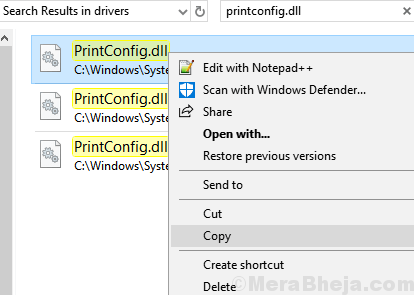
6. Now, go back to drivers folder.
7. Now, go inside drivers > X86 > 3 folder.

8. Once you are inside 3 folder, Paste printconfig.dll inside this folder.

Now, Try printing again. You will face no problem at all.