The Internet is very much essential for many things like browsing, updating, surfing webpages on the web browser, etc. Some tasks that run in the background such as large file downloads, software updates on iPhone, etc may consume more time and they are carried out even when the iPhone is locked.
But many iPhone users are complaining that when their iPhones get locked, the Wi-Fi automatically gets disconnected on their iPhones. This will abruptly stop any downloads or updates that are happening in the background.
On analyzing the issue, we found some potential reasons behind this problem, and they are because of the VPN connection on the iPhone, enabling the Wi-Fi Assist settings, problems with the Wi-Fi, changes in the network settings, etc.
Here in the article, we are explaining how you can fix this issue with the help of a set of solutions given below.
Fix 1 – Disable Networking & Wireless option
Step 1: Go to the Settings page on your iPhone.
Step 2: Look for the Privacy & Security option from the settings list and click on it.
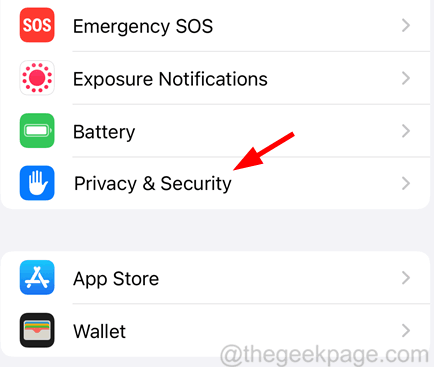
Step 3: Select the Location Services option at the top by clicking on it.
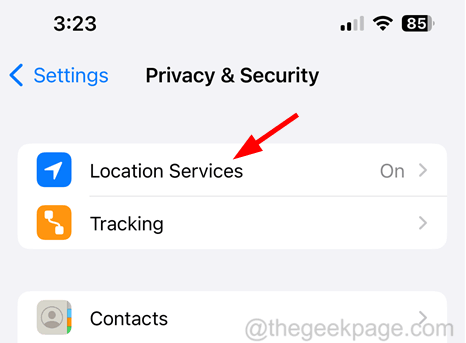
Step 4: Scroll down the Location Services page and tap on the System Services option.
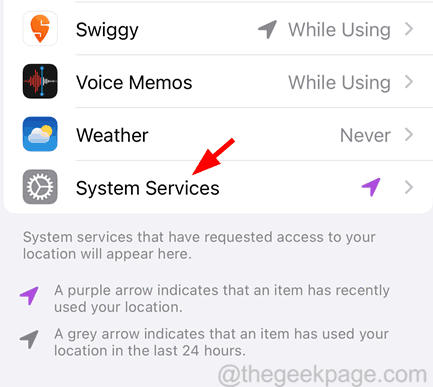
Step 5: Here, you need to make sure you have disabled the Networking & Wireless option by toggling its switch as shown below.

Fix 2 – Disable Wi-Fi Assist settings
Step 1: First, you need to tap on the settings icon to open the settings app.
Step 2: Later, click on Mobile Data.

Step 3: Scroll down the mobile data page to its bottom and look for the Wi-Fi Assist option.
Step 4: Just turn it off by tapping on its toggle switch.

Fix 3 – Turn Off the VPN connection
Step 1: Launch the Settings app on the iPhone.
Step 2: Tap on the General option as shown below.

Step 3: Now select the VPN & Device Management option by clicking on it.

Step 4: Click on VPN at the top of the page as shown in the image below.

Step 5: If you have connected to any VPN network, please disconnect it here.
Fix 4 – Renew Lease of your Wi-Fi network
Step 1: You have to tap on the settings icon to launch the Settings page.
Step 2: Now after the settings page appears, select the Wi-Fi option from the list as shown below.

Step 3: Click on the Wi-Fi network you have connected to your iPhone.

Step 4: This opens the Wi-Fi network page.
Step 5: Scroll down and you will find an option called Renew Lease.
Step 6: Just tap on it and this will renew the lease of your Wi-Fi network.
Step 7: Close the settings page and check whether the issue is resolved.
Fix 5 – Rejoin the Wi-Fi after forgetting it
Step 1: To open the Settings page, click on the gear-shaped icon from the home screen.
Step 2: Once the settings app opens, click on Wi-Fi.
Step 3: Now tap on the “i” symbol at the right-end corner of the Wi-Fi network you have connected to your iPhone.

Step 4: Click Forget This Network on top as shown below.

Step 5: To continue, click Forget on the popped-up menu.

Step 6: This will forget the Wi-Fi network by erasing the saved password to connect to the network.
Step 7: Once it is done, go back to the Wi-Fi page and tap on the Wi-Fi network you want to connect.
Step 8: Enter the password of your Wi-Fi network and tap on Join at the top right corner.

Additional Fixes to try
- This kind of problem arises when there is some kind of fluctuations due to technical glitches within the Wi-Fi router. So try restarting your Wi-Fi router and after that, check whether the issue exists.
- If nothing else is working out for you, you can always try resetting the network settings on your iPhone.