As we all know Outlook comes as a part of the Microsoft Office suite or Microsoft Office 365 suite. Microsoft Office applications are usually present in C:\Program Files\Microsoft Office or C:\Program Files (x86)\Microsoft Office directory. However, the exact location might differ in certain cases. In this article, let us discuss the different ways of finding OUTLOOK.EXE in the system.
Method 1: Default location
By default, the OUTLOOK.EXE is located in the below location.
Outlook 2019
C:\Program Files\Microsoft Office\root\Office19
Outlook 2016
C:\Program Files\Microsoft Office\root\Office16
Outlook 2013
C:\Program Files\Microsoft Office\root\Office15
Outlook 2010
C:\Program Files\Microsoft Office\Office14
Outlook 2007
C:\Program Files (x86)\Microsoft Office\Office12
Method 2: From the Search Bar
Step 1: In the search bar next to the Start icon in the bottom let-corner of the taskbar, type Outlook
Step 2: When you see the Outlook app listed in the menu, right-click on it
Step 3: Select Open File Location from the context menu
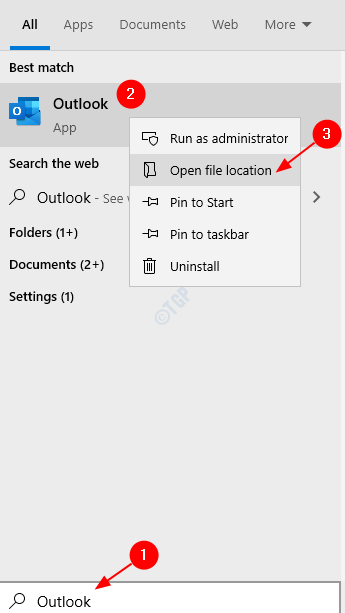
Step 4: The location where the shortcut to Outlook resides opens.
- Right-click on that shortcut
- Choose Open File Location from the menu
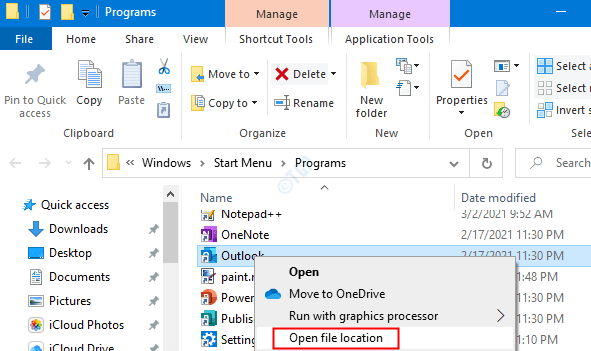
Step 5: This opens the location where the Outlook .exe is present in the system
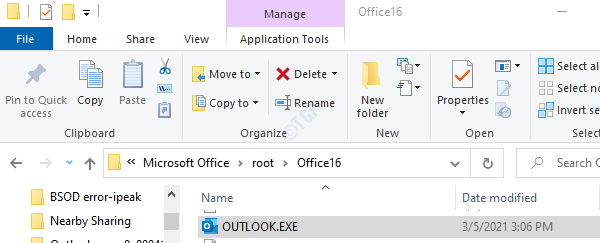
Method 3: From dir Command
Step 1: Open Run Window pressing the keys Windows+R at the same time
Step 2: In the text area, just type cmd and press OK

Step 3: In the Command prompt window that opens, enter the below commands one after the other. Make sure to hit Enter after every command
cd / dir OUTLOOK>EXE /s /p

Method 4: Using WHERE Utility
Step 1: Open Run Window pressing the keys Windows+R together from the keyboard
Step 2: In the text area, just type cmd and press Ctrl+Shit+Enter. This opens the Command Prompt with the Administrator Status

Step 3: In the Command prompt window that opens, enter the below command and hit Enter
WHERE /R C:\ OUTLOOK

This simple and the location will be listed.
That’s All. We hope this article has been informative. Kindly comment and let us know if you found this article helpful. Also, let us know if you are facing any issues.
Thank you for Reading.