The iOS 16 has been released recently by Apple and has been an instant hit among Apple iPhone users. It has brilliant features like screen customization, sent messages which can be unsent by a tap, and various other exciting hacks. Apple has made sure that every iPhone user will get access to iOS 16 making all their phones feel feature rich and new. Among the useful feature is the one with the ability to check for Wi-fi passwords. Wi-Fi passwords need to be protected from unwanted users on the network. Always use a strong password for your Wi-Fi connection. Then again, a significant drawback associated with this is that you’re more likely to forget your password. However, if you’re using iOS 16, you won’t need to worry about it because you can easily and securely view the passwords for your Wi-Fi network.
Checking the Wi-Fi Password in iOS 16
Note: In order to access this feature please ensure your current iPhone is updated to iOS 16.
Step 1: Go to Settings and then click on Wi-Fi on your iPhone.
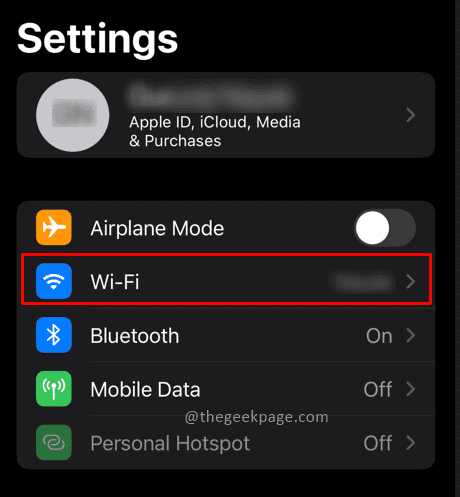
Step 2: Once the Wi-Fi Settings page opens, click on the i button next to the name of the Wi-Fi network.
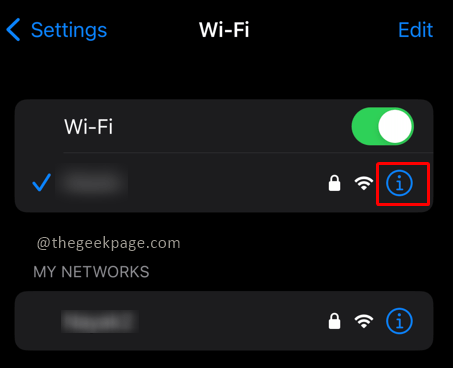
Note: This will show you more details about your connection.
Step 3: Tap on Password and next you need to verify your identity through Face ID or through the security pin.
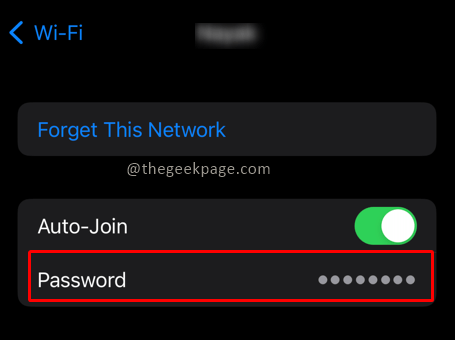
Step 4: Once the authentication is complete, your iPhone will show you the Wi-Fi password.

Note: In case you want to send the password to someone through messaging you can use Whatsapp messenger, iMessage, or any other social platform to share the password.
If you need to share the password with a buddy who doesn’t own an Apple device, checking your Wi-Fi password will come in helpful. It saves you the trouble of having to check your router’s firmware to verify your Wi-Fi network password. Using the feature of sharing the password needs to be done with care as this can leave your phone and network vulnerable to unwanted hacking. Unknown people may end up getting access to some private data which is not desirable. So please use the share option with care and please remember there will be certain risks associated with it if not used properly. Do tell us in the comments whether you found this feature helpful and also if you like to share the password with friends or if you don’t like to share the password at all.