Microsoft New Your Phone App which comes bundled with new updates is a very useful app, but for users, who wanted to remove “your phone” app for whatever reason, are unable to do so with traditional methods. For those, here is a neat and clean method to force uninstall the Your Phone App.
Solution 1 – Using Powershell
1. Search Powershell in Windows 10 search.
2. Right click on powershell and click on run as administrator.
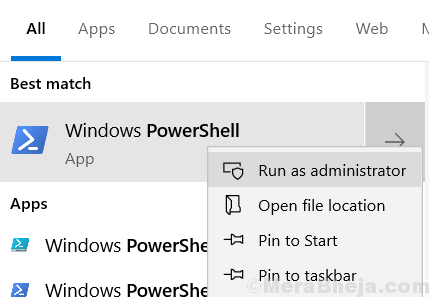
3. copy and paste the command given below in powershell window.
Get-AppxPackage *windowsphone* | Remove-AppxPackage
4. Hit enter to execute the command.