Microsoft’s windows operating system is multitasking which means you can run many applications simultaneously. Often we end up running too many applications and it is very tedious to minimize each and every application that is running. So it is better to get to Desktop in an easy and better way than minimizing all the running applications. Here in this article we will show you some easy ways to reach Desktop on Windows 10.
How to reach Windows 10 Desktop using taskbar icon
Move your mouse cursor to the right most corner at the bottom of the screen.
Then, Click on it as shown below.
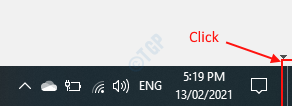
This will get you to Desktop quite easily and if you want to get to the application from where you left, just click this again on taskbar rightmost end as shown above.
How to get to Desktop using keyboard shortcut
This is probably one of the easiest methods to reach Desktop in Windows 10.
You just to press the Windows logo Key + D together to reach Desktop.
This will automatically minimize all the application running and you will get to Desktop.
Note:– Press Windows logo Key + D together again if you want to go back the application from where you left.
How to get to Desktop from taskbar context menu
Right-click on the taskbar and select the “Show the desktop” from the context menu by clicking it as shown in the below image.
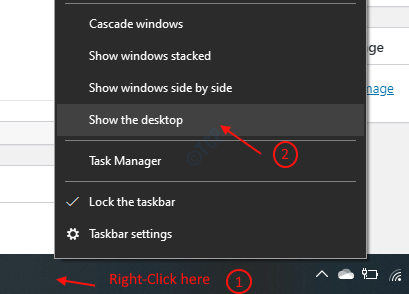
You have reached Desktop from many simultaneously running applications without minimizing all of them.
Hope this article is interesting. Thanks!