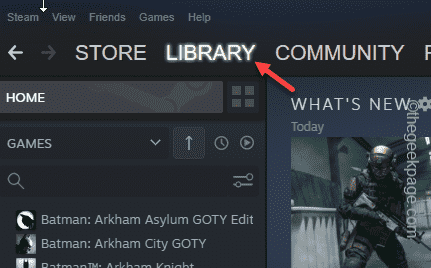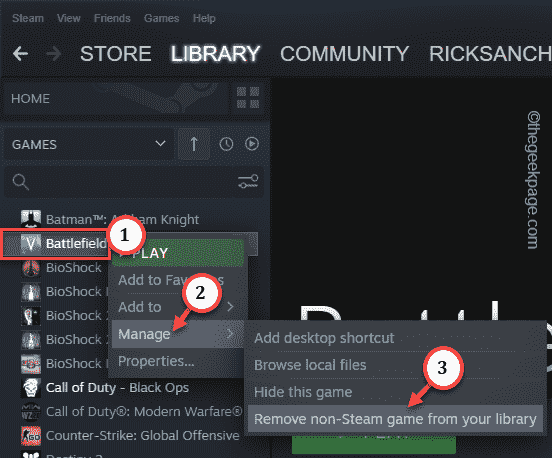Steam has the facility where you can just add a Non-Steam game to your library so that you can easily launch it when you are using the Big Picture mode. But, this often creates configuration issues in those non-Steam games. So, what if you want to remove that Non-Steam game from the Steam Library? It is a very easy process and you will take just under a minute to do so.
How to remove a Non-Steam game from Steam Library
Removing a non-Steam game from your computer is a very simple process.
Step 1 – Open the Steam client, if you haven’t opened it yet.
Step 2 – All the games you own, whether they are native Steam games or you have added some Non-Steam games, will be visible in the “Library“.
Step 3 – Just find the non-Steam game.
Step 4 – Then, right-click the game and click “Manage“. Tap the “Remove the non-Steam game from your library” option.
That’s it! This way, you can easily get rid of the Non-Steam game from your Steam client.