Everyone uses zip file nowadays as it becomes easy to send large number of files together as an email attachment. It also compresses the size of the files so that it takes less space. But what if we want to password protect the zip file, so that one having the password can only open it. Although there are many paid third party tools available for encrypting your zip file, but 7 zip has an inbuilt feature to add a password to your zip file. Lets see how to add password to the zip file using 7 zip.
If you have not installed 7 zip on your PC, first download and install 7 zip from here. Its completely free, safe and open source archiving software used worldwide.
How to password lock the zip file using 7 zip
Step 1 – First of all , if you have not zipped the file, right click on the folder containing all files.
Step 2 – Click on 7 zip from the menu and then click on add to archive.
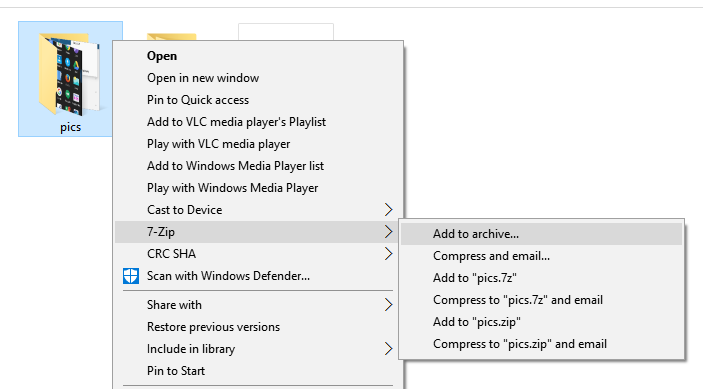
Step 3 – In the window that comes up, enter your desired password for encryption. Finally click OK.
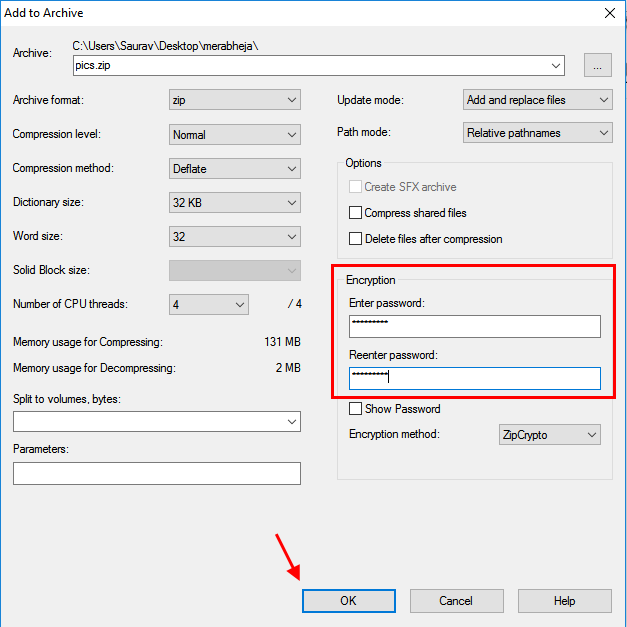
Done! You have just password protected your files.