You try to open a program on your Windows 10 & Windows 11 PC and bang comes an error pop up saying, “not a valid Win32 application“. It can be frustrating, especially if it’s an important app you want to open right at this moment.This could be due to the fact that the file or program you are trying to open is missing or has gone corrupt. That’s when your Windows PC fails to run the file properly.
While you can try uninstalling and reinstalling the program to check if it works fine again, if it does not, you still have ways out.
Let’s see how to fix this error in your Windows 10 PC.
Method 1: Running program as admin
Step 1: Right-click on the program and select Properties from the context menu. Here we are trying to open Paint.net.
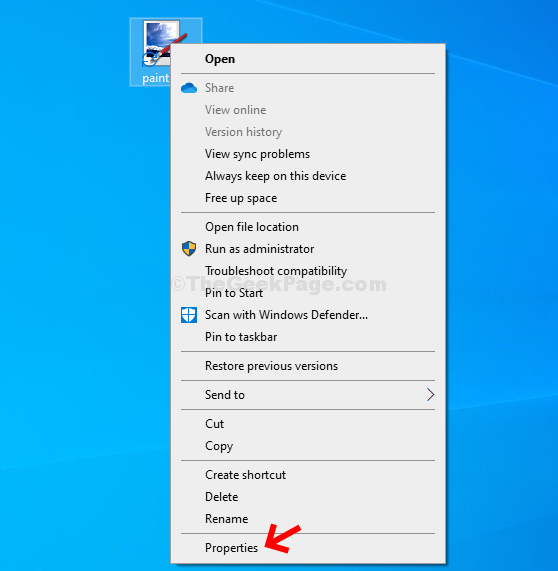
Step 2: In the Properties window, click on the Compatibility tab. Now, under the Settings option, check the box next to Run this program as an administrator. Click on Apply and OK to save changes and exit.
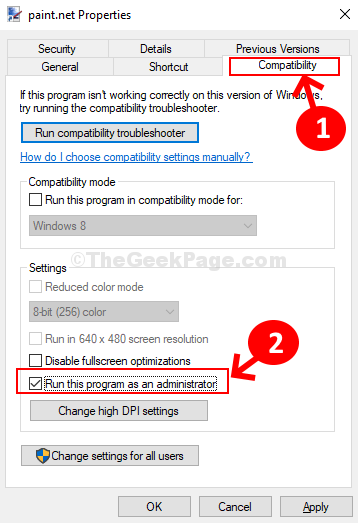
This should resolve the issue and the error should be gone. But, if problem persists try the 2nd method.
Method 2: Try downloading the file from another source
It may happen that the setup file is corrupt or an incomplete setup.Just try to download the file from another credible source and install it again and then see if the error of not a valid win32 goes away or not.
Method 3: Using SFC /scannow
Step 1: Click on the Start button on your desktop and type Command Prompt. Right-click on the result and click on Run as administrator.
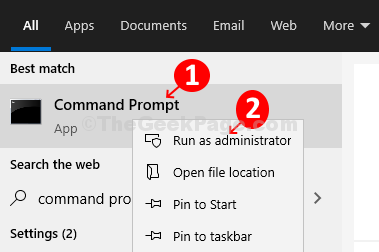
Step 2: In the Command Prompt window, type the command – sfc /scannow and hit Enter.

It will now start scanning your PC for any corrupt files and repair them as well. Restart your PC and your program should work fine now.